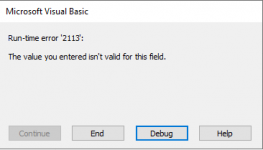Hi All,
I've got a database for entering maintenance information about various machinery. On the data entry form, i have a combo box which has several columns and i've used some code in the OnChange event of the combo box to populate other text boxes on the form when i make a selection to save time. Most of these text boxes populate fine except for one which keeps giving me the error attached. (Column 4)
The field for the one giving problems is set to 'Number' in the table and the info i'm trying to enter is a 12 digit number with no decimal places. I've tried changing the table field to Short Text but it still won't accept this 12 digit number. Anyone any idea why this is happening. The OnChange code is below
I've got a database for entering maintenance information about various machinery. On the data entry form, i have a combo box which has several columns and i've used some code in the OnChange event of the combo box to populate other text boxes on the form when i make a selection to save time. Most of these text boxes populate fine except for one which keeps giving me the error attached. (Column 4)
The field for the one giving problems is set to 'Number' in the table and the info i'm trying to enter is a 12 digit number with no decimal places. I've tried changing the table field to Short Text but it still won't accept this 12 digit number. Anyone any idea why this is happening. The OnChange code is below
Code:
Private Sub cboMachine_Change()
Me.Desc = Me.cboMachine.Column(2)
Me.SKU = Me.cboMachine.Column(3)
Me.INumber = Me.cboMachine.Column(4)
Me.Cost = Me.cboMachine.Column(5)
Me.BioInfo = Me.cboMachine.Column(6)
End Sub