euzica2
New member
- Local time
- Today, 04:14
- Joined
- Sep 5, 2020
- Messages
- 5
Hi everyone!
I am attempting to import an excel table into Access but unfortunately, there isn't a data type that I can choose that will allow for me to import this particular column without flagging errors. Here is an excerpt of the data set I am referring to:
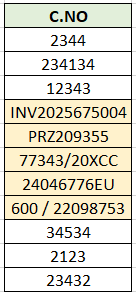
The values highlighted in yellow are an example of the ones that typically throw errors. I would like to avoid having to alter the data before importing it into excel as it could potentially complicate things for a future user. I appreciate any insight or nuggets of wisdom!
I am attempting to import an excel table into Access but unfortunately, there isn't a data type that I can choose that will allow for me to import this particular column without flagging errors. Here is an excerpt of the data set I am referring to:
The values highlighted in yellow are an example of the ones that typically throw errors. I would like to avoid having to alter the data before importing it into excel as it could potentially complicate things for a future user. I appreciate any insight or nuggets of wisdom!
