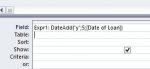Hello
I am trying to use the dateadd function in an expression in a computed querry.
What i am trying to do, is to use this function, to create a collumn that increases the date of a table's field (DateEntry), for five years.
The syntax is Expr1: DateAdd('y',5,[Datentry]) but it seems that comma, after 'y', creates a problem which i cannot bypass.
Can anyone help please?
I am trying to use the dateadd function in an expression in a computed querry.
What i am trying to do, is to use this function, to create a collumn that increases the date of a table's field (DateEntry), for five years.
The syntax is Expr1: DateAdd('y',5,[Datentry]) but it seems that comma, after 'y', creates a problem which i cannot bypass.
Can anyone help please?