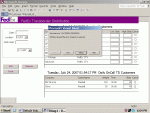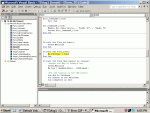How can I set the default Value for the DTPicker?
I tried to set the value for the date picker using Me.Date.Value = Date
during the on Open event of the form containing the DTPicker however I got the error message DTpicker is Read only. When I try to set the value of the DTPicker using the field options it only allows me to select a specific date.
THanks very much for your response.
I tried to set the value for the date picker using Me.Date.Value = Date
during the on Open event of the form containing the DTPicker however I got the error message DTpicker is Read only. When I try to set the value of the DTPicker using the field options it only allows me to select a specific date.
THanks very much for your response.