I have built a query that yields a calculated value if conditions are satisfied 0 if not. The form displays the calculated values for each row EXCEPT when the record meeting the criteria resulting in 0 is selected - in which case all calculated values appear as blank in the continuous form. Navigation to a record where the calculation is not 0 displays all correct values.
Is there a way around this?
When OK - appears as:
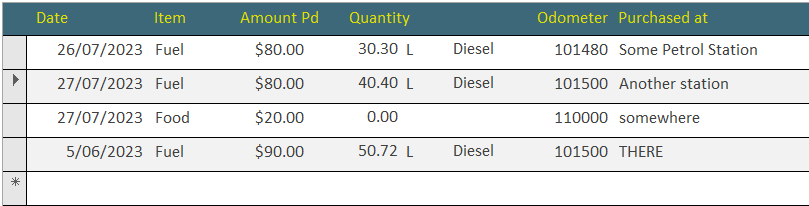
Navigate to the record with 0.
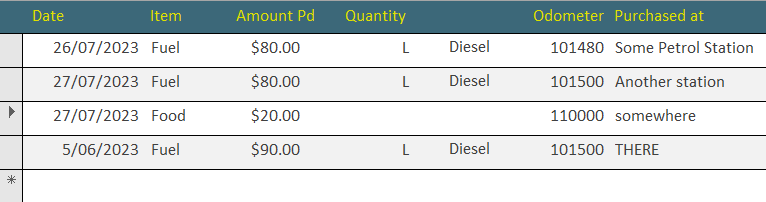
The calculation in query
Qty: FormatNumber(IIf(IsNull([FuelAmt]),IIf(IsNull([BatteryCharge]),0,[BatteryCharge]),[FuelAmt]),2)
Thanks for any advice given.
Is there a way around this?
When OK - appears as:
Navigate to the record with 0.
The calculation in query
Qty: FormatNumber(IIf(IsNull([FuelAmt]),IIf(IsNull([BatteryCharge]),0,[BatteryCharge]),[FuelAmt]),2)
Thanks for any advice given.
