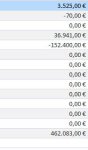Hello friends
i have a simple question i could not find any solution
this is my code : (im using 2007-2010 and its working like that)
i need to calculate only bigger than 0 or smaller than 0 doesnt matter..
i checked from Forum etc. there is only between 2 dates options.
Ty for your helps.
i have a simple question i could not find any solution
this is my code : (im using 2007-2010 and its working like that)
Code:
=Dsum("*";"Table Name";"[Field Name] < 0")i need to calculate only bigger than 0 or smaller than 0 doesnt matter..
i checked from Forum etc. there is only between 2 dates options.
Ty for your helps.