monheimx9
New member
- Local time
- Today, 14:53
- Joined
- Aug 18, 2022
- Messages
- 28
Hello everybody
I've been experiencing a quite disastrous situation today
To give a little bit context:
My company use Dynamics365 CRM to manage accounts and contacts, we don't really use it a lot except for that purpose
Everytime we add or modify customer accounts, I run small queries (from the linked tables) on a small Access database just to update our SQL backend so we can use this data in our main production Access Frontend, basically it's just to update the customer table
Until now it has worked "almost" with no issues (if we put aside that one time Microsoft decided to translate all the Dynamics365 database fields names from English to French, my native speech without any notice)
It has worked like... 3 years if I recall correctly
Now... it's totally broken
I can't even open the linked tables, and if I try to delete them and re-link them, they don't even appear in the object explorer anymore
Even worse, If I try to link only the "Accounts" table, sometimes Access crash, and the other times only the table "Contact" is linked.
But I can't even open it , I get this error : "No active records"
, I get this error : "No active records"
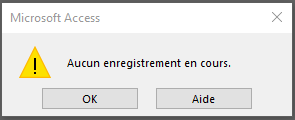 (sorry it's in French)
(sorry it's in French)
So have anybody else experienced that issue? Any hints that I could explore?
I've tested that database on multiple different systems, even different versions of Access, all the same
Even fired up a VM with a fresh install, nothing can do I can't even link tables from Dataverse or Dynamics365 to a fresh Access database
To all the readers, thank you for your time
Update:
It appears that not all the tables are broken (but ofc the ones I need are :^)
And if someone is wondering, yes I've looked directly into the Dataverse/Powerapps website thingy to see if everything works fine, and yes, all my records are still there and I can see online what are in those tables
I've been experiencing a quite disastrous situation today
To give a little bit context:
My company use Dynamics365 CRM to manage accounts and contacts, we don't really use it a lot except for that purpose
Everytime we add or modify customer accounts, I run small queries (from the linked tables) on a small Access database just to update our SQL backend so we can use this data in our main production Access Frontend, basically it's just to update the customer table
Until now it has worked "almost" with no issues (if we put aside that one time Microsoft decided to translate all the Dynamics365 database fields names from English to French, my native speech without any notice)
It has worked like... 3 years if I recall correctly
Now... it's totally broken
I can't even open the linked tables, and if I try to delete them and re-link them, they don't even appear in the object explorer anymore
Even worse, If I try to link only the "Accounts" table, sometimes Access crash, and the other times only the table "Contact" is linked.
But I can't even open it
So have anybody else experienced that issue? Any hints that I could explore?
I've tested that database on multiple different systems, even different versions of Access, all the same
Even fired up a VM with a fresh install, nothing can do I can't even link tables from Dataverse or Dynamics365 to a fresh Access database
To all the readers, thank you for your time
Update:
It appears that not all the tables are broken (but ofc the ones I need are :^)
And if someone is wondering, yes I've looked directly into the Dataverse/Powerapps website thingy to see if everything works fine, and yes, all my records are still there and I can see online what are in those tables
Last edited:

