access-denied
New member
- Local time
- Today, 08:23
- Joined
- Oct 21, 2023
- Messages
- 8
I observed that on Windows 11, 32 bit Microsoft 365 Access (mdb) Auto Expand on combo box works random. Sometimes it shows autocompletion, sometimes not, and usually the cutoff is about the 100th line. The issue seems to be related to Windows 11, as on the same Access build Auto Expands fine on Windows Server from Azure.
To reproduce, I created a tblDelme1 with 1000 names from 1000randomnames (can't post link as a new member), and in a form placed a ComboBox with Row Source
. Artuo Walters is auto expanded, Aryan Nichols - not. Arturo Walters happens to be the 100th item in the recordsource (after sorting), Aryan Nichols is 101st. If I press Tab after I've written 'ary', the name auto expands as supposed to.
Auto Expand works fine if the dropdown is forced OnChage with .Dropdown, but I am trying to avoid this solution as my application has 10s of dropdowns like this.
I've compiled, decompiled, compacted, restarted many times. Dereferenced and referenced references.
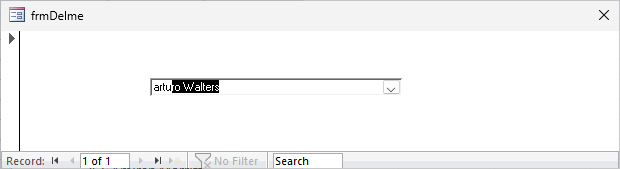
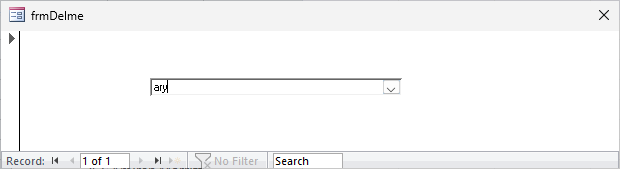
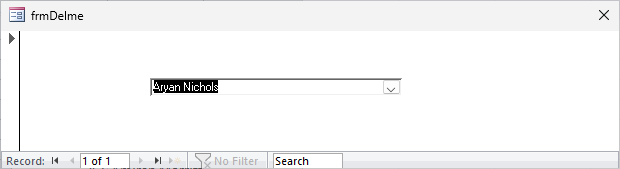
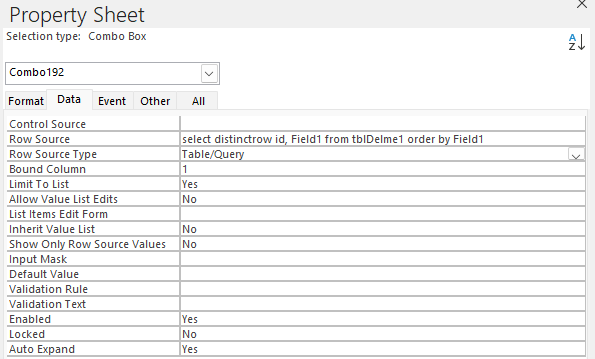
To reproduce, I created a tblDelme1 with 1000 names from 1000randomnames (can't post link as a new member), and in a form placed a ComboBox with Row Source
Code:
select distinctrow * from tblDelme1 order by Field1Auto Expand works fine if the dropdown is forced OnChage with .Dropdown, but I am trying to avoid this solution as my application has 10s of dropdowns like this.
I've compiled, decompiled, compacted, restarted many times. Dereferenced and referenced references.
