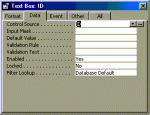I have completely forgotten how to create a form that will olny allow the user to add a new record into a table...and will not let them view or change any of the existing records.
Kind of like a sign up form. Where they enter their info, hit enter and it stores in an existing table as a new record.
I'm sure this is elementary, but I'm a dummy
Thanks for your help!!!
Dan
Kind of like a sign up form. Where they enter their info, hit enter and it stores in an existing table as a new record.
I'm sure this is elementary, but I'm a dummy
Thanks for your help!!!
Dan