You are using an out of date browser. It may not display this or other websites correctly.
You should upgrade or use an alternative browser.
You should upgrade or use an alternative browser.
Email multiple files
- Thread starter KenHigg
- Start date
had this problem before and nfortunately didnt find a decent soloution but i did find some messy work arounds..
1. http://www.fabalou.com/Access/Reports/RTFtoWord.asp
its messy but it did work but i ended up not using it in the end.. it baisically sticks all reports into a single word document and sends that..
2. Alternately I used the same concept but set it up so it outputted the reports into a single .PDF file.
Neither are that good soloutions but it was all i could do in the time frame!
1. http://www.fabalou.com/Access/Reports/RTFtoWord.asp
its messy but it did work but i ended up not using it in the end.. it baisically sticks all reports into a single word document and sends that..
2. Alternately I used the same concept but set it up so it outputted the reports into a single .PDF file.
Neither are that good soloutions but it was all i could do in the time frame!
SendObject will not allow you to attach more than one object. You'll need to use the Outlook object (search here for that) to attach more than one external file. You attach to the Outlook object the same way you attach to any external application (declare it, set it, etc.). Again, a search of this forum will show you the details if you don't know what I mean.
KenHigg
Registered User
- Local time
- Today, 16:20
- Joined
- Jun 9, 2004
- Messages
- 13,291
Ken - I'll post you some code I'm using to send multiple attachments as soon as I get to work this morning.
Cool - Thanks
Meanwhile I'll look into using the outlook object...
Ken,
Here you go. Remove the line in red if you don't want the email to display, and uncomment the .Send to automatically send it. You'll need the Microsoft Outlook X.0 Object Library reference added to your DB for this to work. (The X is the version of Outlook, which is 11 in Office 2003. Yours may vary.)
Here you go. Remove the line in red if you don't want the email to display, and uncomment the .Send to automatically send it. You'll need the Microsoft Outlook X.0 Object Library reference added to your DB for this to work. (The X is the version of Outlook, which is 11 in Office 2003. Yours may vary.)
Code:
Sub EmailTest()
Dim OLApp As Outlook.Application
Dim OLMsg As Outlook.MailItem
Set OLApp = New Outlook.Application
Set OLMsg = OLApp.CreateItem(olMailItem)
With OLMsg
[COLOR="Red"].Display[/COLOR]
.To = "abc@xyz.com"
.Subject = "test email"
.Body = "This is the body of the email."
.Attachments.Add "Full path to attachment 1"
.Attachments.Add "Full path to attachment 2"
.Attachments.Add "Full path to attachment X"
[COLOR="Green"]' .Send <--- Uncomment this to send the email[/COLOR]
End With
Set OLMsg = Nothing
Set OLApp = Nothing
End SubKenHigg
Registered User
- Local time
- Today, 16:20
- Joined
- Jun 9, 2004
- Messages
- 13,291
Ken,
Here you go. Remove the line in red if you don't want the email to display, and uncomment the .Send to automatically send it. You'll need the Microsoft Outlook X.0 Object Library reference added to your DB for this to work. (The X is the version of Outlook, which is 11 in Office 2003. Yours may vary.)
Code:Sub EmailTest() Dim OLApp As Outlook.Application Dim OLMsg As Outlook.MailItem Set OLApp = New Outlook.Application Set OLMsg = OLApp.CreateItem(olMailItem) With OLMsg [COLOR="Red"].Display[/COLOR] .To = "abc@xyz.com" .Subject = "test email" .Body = "This is the body of the email." .Attachments.Add "Full path to attachment 1" .Attachments.Add "Full path to attachment 2" .Attachments.Add "Full path to attachment X" [COLOR="Green"]' .Send <--- Uncomment this to send the email[/COLOR] End With Set OLMsg = Nothing Set OLApp = Nothing End Sub
Cool - Thanks a million -
boblarson
Smeghead
- Local time
- Today, 13:20
- Joined
- Jan 12, 2001
- Messages
- 32,040
Just to follow through with what I said I would do -
Here's my code for getting attachments and putting the list in a text box:
And then the code to send:
Here's my code for getting attachments and putting the list in a text box:
Code:
Private Sub cmdAttachments_Click()
Dim fDialog As Office.FileDialog
Dim varFile As Variant
' Set up the File dialog box.
Set fDialog = Application.FileDialog(msoFileDialogFilePicker)
With fDialog
' Allow the user to make multiple selections in the dialog box.
.AllowMultiSelect = True
' Set the title of the dialog box.
.Title = "Select One or More Files to Attach"
' Clear out the current filters, and then add your own.
.Filters.Clear
' .Filters.Add "Access Databases", "*.MDB"
' .Filters.Add "Access Projects", "*.ADP"
.Filters.Add "All Files", "*.*"
' Show the dialog box. If the .Show method returns True, the
' user picked at least one file. If the .Show method returns
' False, the user clicked Cancel.
If .Show = True Then
' Loop through each file that is selected and then add it to the list box.
For Each varFile In .SelectedItems
If Nz(Me.txtAttachments, "") & "" = "" Then
Me.txtAttachments = varFile
Else
Me.txtAttachments = Me.txtAttachments & ";" & varFile
End If
Next
Else
MsgBox "You clicked Cancel in the file dialog box."
End If
End With
End SubAnd then the code to send:
Code:
Dim objOutlook As Outlook.Application
Dim objOutlookMsg As Outlook.MailItem
Dim objOutlookRecip As Outlook.Recipient
Dim objOutlookAttach As Outlook.Attachment
Dim varSplit As Variant
Dim intCounter As Integer
Dim bDisplayMsg As Boolean
Dim sAttachmentPath As String
Dim varAttachSplit As Variant
On Error GoTo err_handler
Screen.MousePointer = 11
' Create the Outlook session.
Set objOutlook = CreateObject("Outlook.Application")
' Create the message.
Set objOutlookMsg = objOutlook.CreateItem(olMailItem)
With objOutlookMsg
' Add the To recipient(s) to the message.
varSplit = Split(Nz(Me.txtTo, ""), ";", , vbTextCompare)
Do Until intCounter = UBound(varSplit) + 1
Set objOutlookRecip = .Recipients.Add(varSplit(intCounter))
objOutlookRecip.Type = olTo
intCounter = intCounter + 1
Loop
intCounter = 0
varSplit = Split(Nz(Me.txtCC, ""), ";", , vbTextCompare)
Do Until intCounter = UBound(varSplit) + 1
' Add the CC recipient(s) to the message.
Set objOutlookRecip = .Recipients.Add(varSplit(intCounter))
objOutlookRecip.Type = olCC
intCounter = intCounter + 1
Loop
intCounter = 0
' Add the BCC recipient(s) to the message.
varSplit = Split(Nz(Me.txtBCC, ""), ";", , vbTextCompare)
Do Until intCounter = UBound(varSplit) + 1
Set objOutlookRecip = .Recipients.Add(varSplit(intCounter))
objOutlookRecip.Type = olBCC
intCounter = intCounter + 1
Loop
' Set the Subject, Body, and Importance of the message.
.Subject = Me.txtSubject
.Body = Me.txtBody
Select Case Me.cboImportance
Case "Low"
.Importance = olImportanceLow
Case "Normal"
.Importance = olImportanceNormal
Case "High"
'High importance
.Importance = olImportanceHigh
End Select
sAttachmentPath = Nz(Me.txtAttachments, "")
' Add attachments to the message.
If Not IsMissing(sAttachmentPath) Then
varAttachSplit = Split(sAttachmentPath, ";", , vbTextCompare)
intCounter = 0
Do Until intCounter = UBound(varAttachSplit) + 1
Set objOutlookAttach = .Attachments.Add(varAttachSplit(intCounter))
intCounter = intCounter + 1
Loop
End If
' ' Resolve each Recipient's name.
' For Each objOutlookRecip In .Recipients
' objOutlookRecip.Resolve
' Next
' Should we display the message before sending?
If bDisplayMsg Then
.Display
Else
.Save
.Send
Screen.MousePointer = 1
MsgBox "Message has been sent", vbInformation, "Email Sent"
End If
End With
Set objOutlook = Nothing
DoCmd.Close acForm, Me.Name, acSaveNo
Exit_cmdSendEmail_Click:
Exit Sub
err_handler:
Screen.MousePointer = 1
DoCmd.SetWarnings True
MsgBox "Error " & Err.Number & " (" & Err.Description & ") in procedure cmdSendEmail_Click of VBA Document Form_frm_SendEmail"
Resume Exit_cmdSendEmail_Click
End SubDylan Snyder
Registered User.
- Local time
- Today, 15:20
- Joined
- Dec 31, 2007
- Messages
- 89
In the attachments of the email, I'm looking to send both an access report and a text file, for the text file, I can just insert the windows path. To attach the access report to the same email, how would I do this. I copied the code listed above and it works, but when I attach a "sendobject" it just generates two emails.
Can you tell me how to add the Outlook Object Library reference to me DB? I am using Outlook and Access 2007. Please note that I am extremely new to Access and VBA so please explain in newbie terms 
Ken,
Here you go. Remove the line in red if you don't want the email to display, and uncomment the .Send to automatically send it. You'll need the Microsoft Outlook X.0 Object Library reference added to your DB for this to work. (The X is the version of Outlook, which is 11 in Office 2003. Yours may vary.)
Code:Sub EmailTest() Dim OLApp As Outlook.Application Dim OLMsg As Outlook.MailItem Set OLApp = New Outlook.Application Set OLMsg = OLApp.CreateItem(olMailItem) With OLMsg [COLOR=red].Display[/COLOR] .To = "abc@xyz.com" .Subject = "test email" .Body = "This is the body of the email." .Attachments.Add "Full path to attachment 1" .Attachments.Add "Full path to attachment 2" .Attachments.Add "Full path to attachment X" [COLOR=green]' .Send <--- Uncomment this to send the email[/COLOR] End With Set OLMsg = Nothing Set OLApp = Nothing End Sub
Open a VBA code window (a simple way to do this is with Alt + F11 when you have your app open). Once the VBA window is open go to Tools/References;
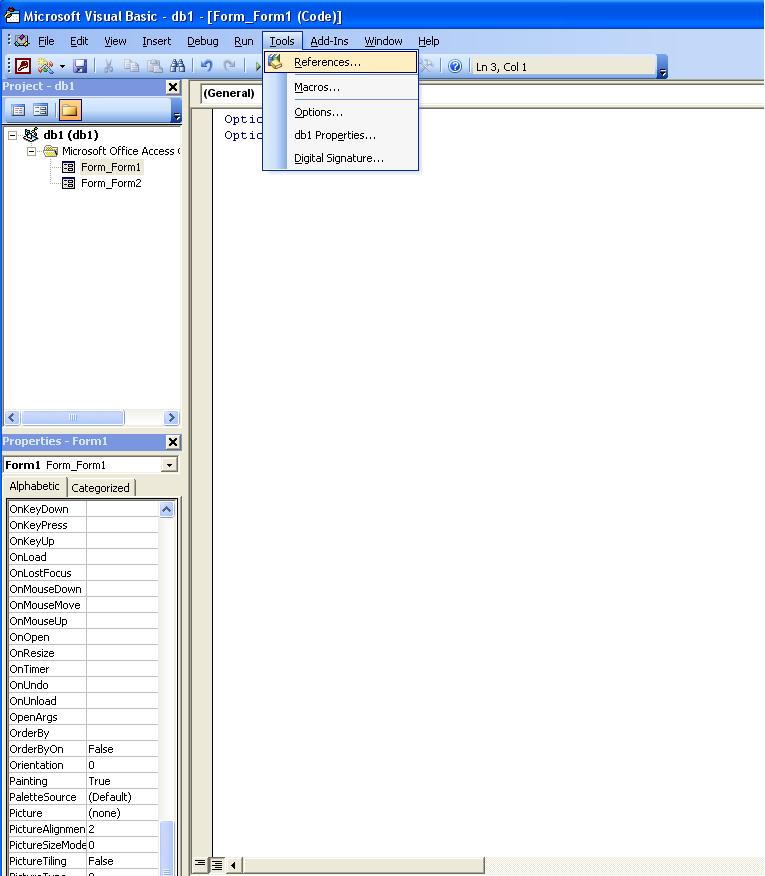
You will then see the References window. Scroll down until you find the Microsoft Outlook X.0 Object Library (in A2007 it should be 12.0) and check it, then click OK;
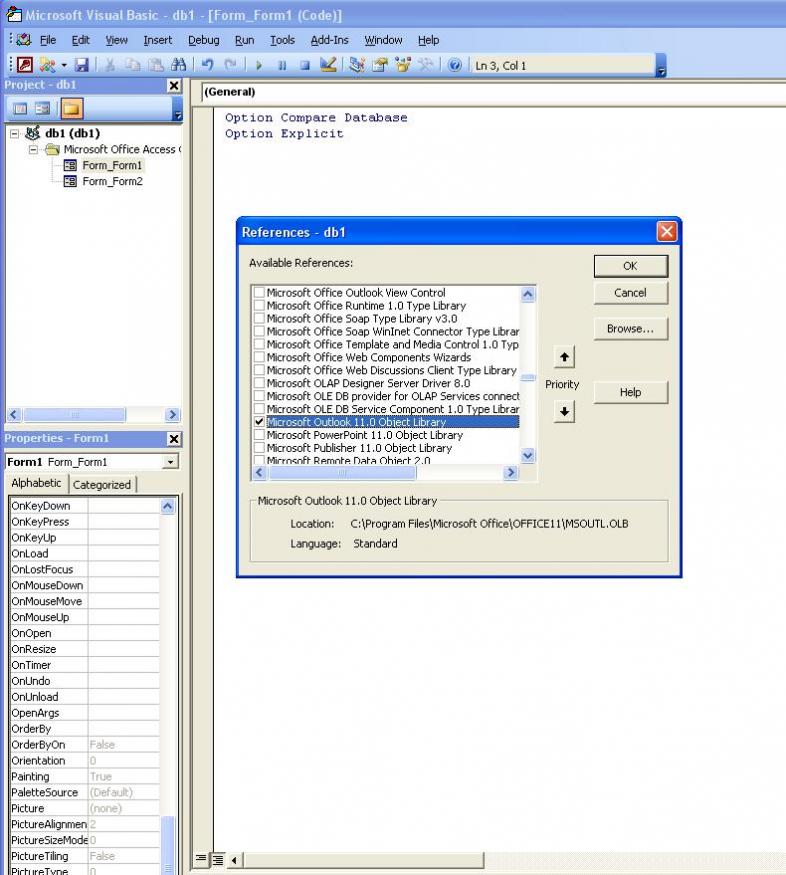
You will then see the References window. Scroll down until you find the Microsoft Outlook X.0 Object Library (in A2007 it should be 12.0) and check it, then click OK;
Attachments
raghuprabhu
Registered User.
- Local time
- Today, 13:20
- Joined
- Mar 24, 2008
- Messages
- 154
Hi Every one,
I have two attachments to be sent out in my emails. I am unable to send multiple attachments. So I have combined both the documents and sending one bulky document out to people who have not supplied their Medicare Levi Variation form and/or Employment declaration form
How do I modify the following code to send individual documents? If the member has supplied Medicare Levi variation form, the I want to send him Employment declaration form or if the member has supplied Employment declaration form then I want to send him only Medicare Levi Variation form. If neither has been received I want to send both.
I have two attachments to be sent out in my emails. I am unable to send multiple attachments. So I have combined both the documents and sending one bulky document out to people who have not supplied their Medicare Levi Variation form and/or Employment declaration form
How do I modify the following code to send individual documents? If the member has supplied Medicare Levi variation form, the I want to send him Employment declaration form or if the member has supplied Employment declaration form then I want to send him only Medicare Levi Variation form. If neither has been received I want to send both.
Code:
Function EmailsSendToAll() As Boolean
On Error GoTo ErrorHandler
Dim conn As ADODB.Connection
Dim rs As ADODB.Recordset
Dim i As Integer
Dim s As String
Dim sSQL As String
Dim sSubject As String
Dim sBody As String
Dim sBodyBegin As String
Dim sGreeting As String
Dim sDOE As String
Dim sMessageTFN As String
Dim sMessageMedicare As String
Dim sMessageEmployment As String
Dim sSignature As String
Dim sAttachPath As String
Dim sBodyEnd As String
Dim activeDir As String
activeDir = CurrentProject.path
sSignature = vbCrLf _
& "My signature block goes here"
sSQL = "Query for my data to send the Emails go there"
'Debug.Print sSQL
Set conn = CurrentProject.Connection
Set rs = New ADODB.Recordset
With rs
.Open sSQL, conn, adOpenStatic, adLockOptimistic, adCmdText
.MoveLast 'force error 3021 if no records
.MoveFirst
Do Until .EOF
sMessageTFN = vbCrLf _
& "No TFN Message goes here"
sMessageMedicare = vbCrLf _
& "No Medicare form message goes here"
sMessageEmployment = vbCrLf _
& "No Employment Declaration form message goes here"
sGreeting = Greeting goes here" & vbCrLf
s = s & sGreeting
If .Fields("Medicare") = False Or .Fields("Employment") = False Or .Fields("TFNDeclaration") = False Then
If .Fields("TFNDeclaration") = False Then
s = s & sMessageTFN
End If
If .Fields("Medicare") = False Then
s = s & sMessageMedicare
sAttachPath = activeDir & "\SampleForm.pdf" '<<<<<<<<<<<<<<<<
End If
If .Fields("Employment") = False Then
s = s & sMessageEmployment
sAttachPath = activeDir & "\SampleForm.pdf" '<<<<<<<<<<<<<<<<
End If
End If
s = s & sSignature
If SendEmail(.Fields("txtTitles"), .Fields("txtSurname"), "Missing tax details", s, sAttachPath) Then
'Do nothing...
Else
MsgBox "Email to " & .Fields("txtTitles") & " " & .Fields("txtSurname") & " failed.", vbInformation, "Send Failure"
End If
.MoveNext
Loop
DoCmd.OpenForm "frmTFN", acNormal
End With
rs.Close
EmailsSendToAll = True
GoTo ThatsIt
ErrorHandler:
Select Case Err.Number
Case -2147217908 'command text not set
Case -2147217865 'cannot find table
Case 3021 'no records
Case Else
MsgBox "Problem with EmailsSendToAll()" & vbCrLf _
& "Error " & Err.Number & ": " & Err.Description
End Select
EmailsSendToAll = False
ThatsIt:
If Not rs Is Nothing Then Set rs = Nothing
conn.Close
End FunctionSimilar threads
- Replies
- 9
- Views
- 662
- Replies
- 17
- Views
- 2,560
- Replies
- 11
- Views
- 502
Users who are viewing this thread
Total: 1 (members: 0, guests: 1)


