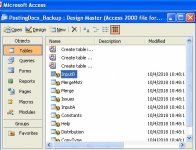I put my old Access mdb on my new pc windows 10 and when installing office 2000 or 2003 I see e
Error 1904.Module C:\Program Files\Common Files\System\OLE DB\MSOLAP.DLL failed to register.
I click ignore and the installation is done but when I open db and click a button the db is closing immediately
The same db works perfect in 5 other pc
Error 1904.Module C:\Program Files\Common Files\System\OLE DB\MSOLAP.DLL failed to register.
I click ignore and the installation is done but when I open db and click a button the db is closing immediately
The same db works perfect in 5 other pc