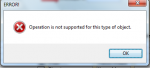i have a module which i have copied, but in other forms it is working ok but in my form sales form it is working and filling audit trail table with updates but with a error msg "Operation is not supported for this type of object" even this message when escape then audit trail table update also means this message is not disturbing anything just else a message pop up but i am fearing may be this will create trouble ahead, kindly see the module below and suggest what to do,
Option Compare Database
Option Explicit
Sub AuditChanges(IDField As String)
On Error GoTo AuditChanges_Err
Dim cnn As ADODB.Connection
Dim rst As ADODB.Recordset
Dim ctl As Control
Dim datTimeCheck As Date
Dim strUserID As String
Set cnn = CurrentProject.Connection
Set rst = New ADODB.Recordset
rst.Open "SELECT * FROM tblAuditTrail", cnn, adOpenDynamic, adLockOptimistic
datTimeCheck = Now()
strUserID = Environ("USERNAME")
For Each ctl In Screen.ActiveForm.Controls
If ctl.Tag = "Audit" Then
If Nz(ctl.Value) <> Nz(ctl.OldValue) Then
With rst
.AddNew
![DateTime] = datTimeCheck
![UserName] = strUserID
![FormName] = Screen.ActiveForm.Name
![RecordID] = Screen.ActiveForm.Controls(IDField).Value
![FieldName] = ctl.ControlSource
![OldValue] = ctl.OldValue
![NewValue] = ctl.Value
.Update
End With
End If
End If
Next ctl
AuditChanges_Exit:
On Error Resume Next
rst.Close
cnn.Close
Set rst = Nothing
Set cnn = Nothing
Exit Sub
AuditChanges_Err:
MsgBox Err.Description, vbCritical, "ERROR!"
Resume AuditChanges_Exit
End Sub
Option Compare Database
Option Explicit
Sub AuditChanges(IDField As String)
On Error GoTo AuditChanges_Err
Dim cnn As ADODB.Connection
Dim rst As ADODB.Recordset
Dim ctl As Control
Dim datTimeCheck As Date
Dim strUserID As String
Set cnn = CurrentProject.Connection
Set rst = New ADODB.Recordset
rst.Open "SELECT * FROM tblAuditTrail", cnn, adOpenDynamic, adLockOptimistic
datTimeCheck = Now()
strUserID = Environ("USERNAME")
For Each ctl In Screen.ActiveForm.Controls
If ctl.Tag = "Audit" Then
If Nz(ctl.Value) <> Nz(ctl.OldValue) Then
With rst
.AddNew
![DateTime] = datTimeCheck
![UserName] = strUserID
![FormName] = Screen.ActiveForm.Name
![RecordID] = Screen.ActiveForm.Controls(IDField).Value
![FieldName] = ctl.ControlSource
![OldValue] = ctl.OldValue
![NewValue] = ctl.Value
.Update
End With
End If
End If
Next ctl
AuditChanges_Exit:
On Error Resume Next
rst.Close
cnn.Close
Set rst = Nothing
Set cnn = Nothing
Exit Sub
AuditChanges_Err:
MsgBox Err.Description, vbCritical, "ERROR!"
Resume AuditChanges_Exit
End Sub