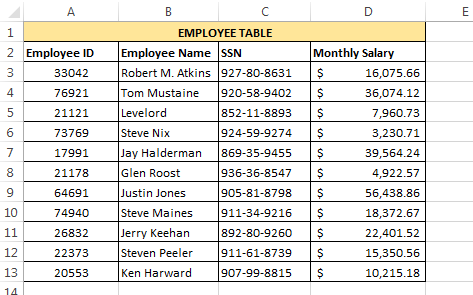Hi, I am looking for a simple vba for excel, to match a vlookup values mentioned in column 'E' and display the result in column 'F'
Given Index in Column 'B' and value in Column 'A'
Note : The attached file is a sample, but the actual data may be upto 100 rows...or more
Given Index in Column 'B' and value in Column 'A'
Note : The attached file is a sample, but the actual data may be upto 100 rows...or more