Charlie8585
New member
- Local time
- Today, 20:43
- Joined
- Apr 9, 2022
- Messages
- 10
So I'm building report with recordset based on this query for single order:
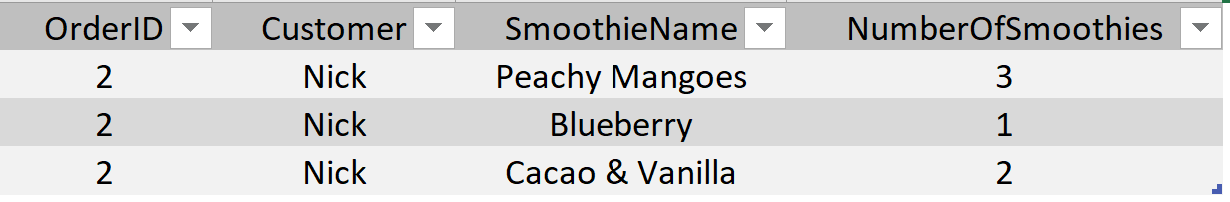
Problem is I need to print 6 x stickers so need 6 x report entries - i.e. need to expand that NumberOfSmoothies field. Is there functionality in Access reports to do this? Or do I have to adjust query/recordset so it looks like this (and, if so, how(!))?:
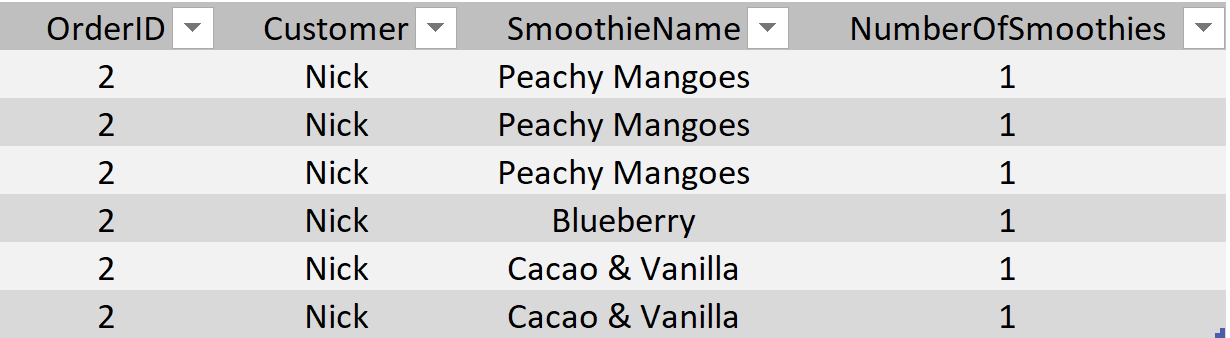
Problem is I need to print 6 x stickers so need 6 x report entries - i.e. need to expand that NumberOfSmoothies field. Is there functionality in Access reports to do this? Or do I have to adjust query/recordset so it looks like this (and, if so, how(!))?:
Last edited:
