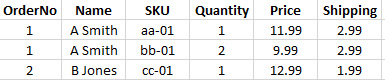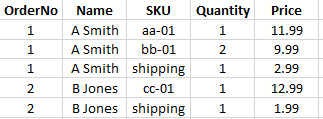SELECT OrdersFBM__processed_and_shipped.BillingName AS ContactName, OrdersFBM__processed_and_shipped.Email AS EmailAddress, OrdersFBM__processed_and_shipped.VATInvoiceNumber AS InvoiceNumber, OrdersFBM__processed_and_shipped.PaymentReference AS Reference, OrdersFBM__processed_and_shipped.OrderDate AS InvoiceDate, [OrdersFBM__processed_and_shipped]![OrderDateTime] AS DueDate, OrdersFBM__processed_and_shipped.ItemPrice AS UnitAmount, OrdersFBM__processed_and_shipped.SKU AS InventoryItemCode, "ENGINEER " & StrConv([OrdersFBM__processed_and_shipped]![SKU],1) AS Description, OrdersFBM__processed_and_shipped.[Qty Ordered] AS Quantity, "200" AS AccountCode, IIf([OrdersFBM__processed_and_shipped]![VATCode]="GBZ","Zero Rated Income",IIf([OrdersFBM__processed_and_shipped]![VATCode]="GBE","Zero Rated EC Goods Income","20% (VAT on Income)")) AS TaxType, OrdersFBM__processed_and_shipped.CurrencyCode AS CurrencyCode, OrdersFBM__processed_and_shipped.XeroGrandTotal AS Total, OrdersFBM__processed_and_shipped.Country, OrdersFBM__processed_and_shipped.Source, IIf([Invoice]![Source]="amazon",[Invoice]![SubSource],[OrdersFBM__processed_and_shipped]![PaymentMethod] & " " & [OrdersFBM__processed_and_shipped]![CurrencyCode]) AS TrackingName1, OrdersFBM__processed_and_shipped.EbayUserID AS TrackingName2, OrdersFBM__processed_and_shipped.OrderDateTime, [OrdersFBM__processed_and_shipped]![SKU] AS SortOrder
FROM OrdersFBM__processed_and_shipped
WHERE (((OrdersFBM__processed_and_shipped.VATInvoiceNumber) Not Like "AM-*") AND ((OrdersFBM__processed_and_shipped.OrderDate)>#9/30/2020#) AND ((OrdersFBM__processed_and_shipped.Source)<>"vc"));
UNION SELECT OrdersFBM__processed_and_shipped.BillingName AS ContactName, OrdersFBM__processed_and_shipped.Email AS EmailAddress, OrdersFBM__processed_and_shipped.VATInvoiceNumber AS InvoiceNumber, OrdersFBM__processed_and_shipped.PaymentReference AS Reference, OrdersFBM__processed_and_shipped.OrderDate AS InvoiceDate, [OrdersFBM__processed_and_shipped]![OrderDateTime] AS DueDate, [ShippingCharge]+[ShippingDiscount] AS UnitAmount, "shipping" AS InventoryItemCode, "shipping charge" AS Description, 1 AS Quantity, "200" AS AccountCode, IIf([OrdersFBM__processed_and_shipped]![VATCode]="GBZ","Zero Rated Income",IIf([OrdersFBM__processed_and_shipped]![VATCode]="GBE","Zero Rated EC Goods Income","20% (VAT on Income)")) AS TaxType, OrdersFBM__processed_and_shipped.CurrencyCode AS CurrencyCode, OrdersFBM__processed_and_shipped.XeroGrandTotal AS Total, OrdersFBM__processed_and_shipped.Country, OrdersFBM__processed_and_shipped.Source, IIf([Invoice]![Source]="amazon",[Invoice]![SubSource],[OrdersFBM__processed_and_shipped]![PaymentMethod] & " " & [OrdersFBM__processed_and_shipped]![CurrencyCode]) AS TrackingName1, OrdersFBM__processed_and_shipped.EbayUserID AS TrackingName2, OrdersFBM__processed_and_shipped.OrderDateTime, [OrdersFBM__processed_and_shipped]![SKU] AS SortOrder
FROM OrdersFBM__processed_and_shipped
WHERE (((OrdersFBM__processed_and_shipped.VATInvoiceNumber) Not Like "AM-*") AND ((OrdersFBM__processed_and_shipped.OrderDate)>#9/30/2020#) AND ((OrdersFBM__processed_and_shipped.Source)<>"vc"));