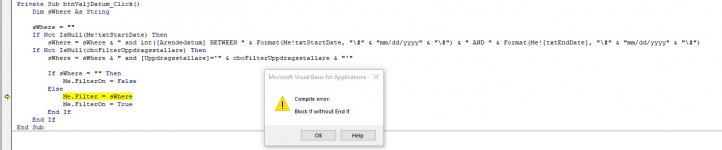Denise2020
Member
- Local time
- Today, 16:08
- Joined
- Mar 31, 2020
- Messages
- 82
Greetings!
I have a form with a list of jobs that have dates and agencies attached. On the form, I have a dropdown in order to be able to show all jobs by a single agency. I also have two date range search boxes with a start date and an end date and a button to select all jobs within that date range. Some wonderful helpful people here helped me with this code several months back.
The problem is that it only will filter by date when I first select a single agency. There is no way to show a date range that includes all jobs If I am showing all jobs by all agencies and put in a date range, I get zero results. When I choose an agency and then the date range, I get the expected results. I thought that the If Not IsNull would cover the chance that no selection is made in the Agency (Uppdragsstallare) combobox.
How do I get results for a date range and all agencies? Code is as follows:
I have a form with a list of jobs that have dates and agencies attached. On the form, I have a dropdown in order to be able to show all jobs by a single agency. I also have two date range search boxes with a start date and an end date and a button to select all jobs within that date range. Some wonderful helpful people here helped me with this code several months back.
The problem is that it only will filter by date when I first select a single agency. There is no way to show a date range that includes all jobs If I am showing all jobs by all agencies and put in a date range, I get zero results. When I choose an agency and then the date range, I get the expected results. I thought that the If Not IsNull would cover the chance that no selection is made in the Agency (Uppdragsstallare) combobox.
How do I get results for a date range and all agencies? Code is as follows: