Berlinomatt
New member
- Local time
- Today, 10:05
- Joined
- Aug 10, 2020
- Messages
- 14
Hi,
I'm new to access but working with a relatively large dataset of approx. 1.5 million entries from weather station data. There are however gaps that I need to identify and in an ideal world run an update query to insert rows with the missing timestamps but with all data points set to blank or -9999. This is an example of what the data looks like currently:
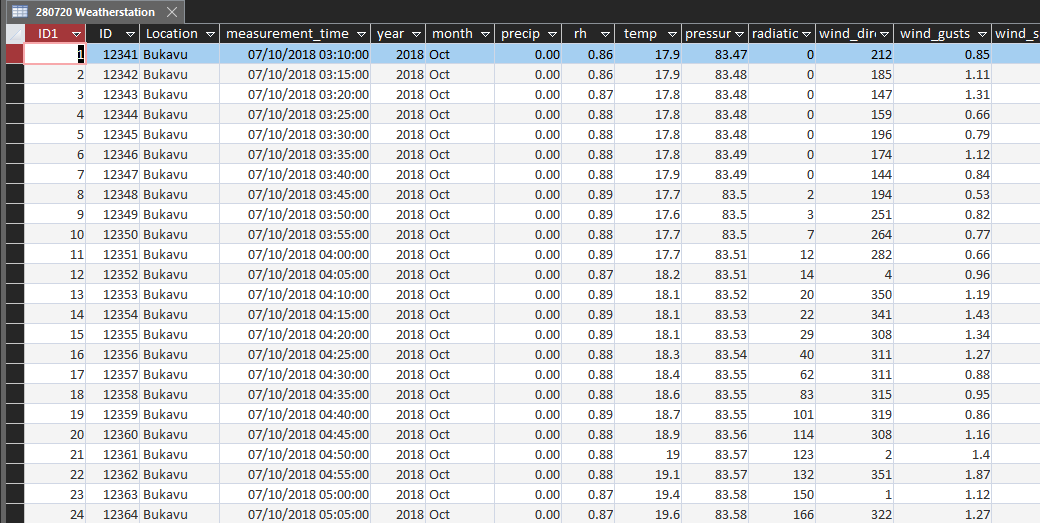
The weather stations record every five minutes but like I said there were times when they failed and so I would need to identify and infill those timestamps.
Many thanks for the help!
I'm new to access but working with a relatively large dataset of approx. 1.5 million entries from weather station data. There are however gaps that I need to identify and in an ideal world run an update query to insert rows with the missing timestamps but with all data points set to blank or -9999. This is an example of what the data looks like currently:
The weather stations record every five minutes but like I said there were times when they failed and so I would need to identify and infill those timestamps.
Many thanks for the help!

