Mike Krailo
Well-known member
- Local time
- Today, 12:58
- Joined
- Mar 28, 2020
- Messages
- 1,662
I'm using M365 version of Access. I have a simple form with some command buttons on it that have an unwanted white surrounding background color only when the form first loads. The screen shot provided shows what I am talking about. If I cycle from to design view and then back to form view, everything renders properly! I can't figure out what is causing this behavior. The buttons have a shadow effect on them and that appears to make the problem worse. If I take the shadow effect away, the buttons almost render properly. When I say almost, I mean that there is still small amount of white background showing in the four corners of the buttons if you look closely. The shape of the buttons are rounded corners. Again, if I go to design view and back to form view the problem goes away. Is this a bug in the current version of Access?
UPDATE: I think it may have something to do with the light blue rectangle that I have behind the buttons but the shadow effect is on the lowest layer. I tried to send the rectangle to the very back but shadows insist on being on the lowest level.
UPDATE#2: It's not the blue rectangle! It's the Tab Control. I took the tab control out of the equation and everything works fine. If you layer styled buttons on a rectangle over a tab control, that's when the render problem happens.
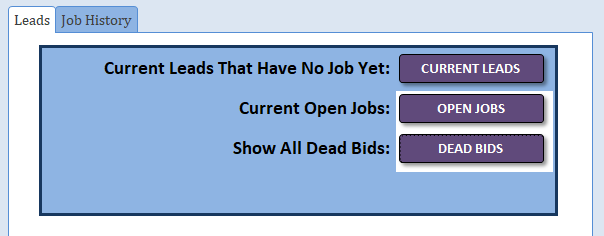
No shadow but still a small amount of white in the four corners.
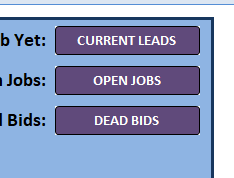
UPDATE: I think it may have something to do with the light blue rectangle that I have behind the buttons but the shadow effect is on the lowest layer. I tried to send the rectangle to the very back but shadows insist on being on the lowest level.
UPDATE#2: It's not the blue rectangle! It's the Tab Control. I took the tab control out of the equation and everything works fine. If you layer styled buttons on a rectangle over a tab control, that's when the render problem happens.
No shadow but still a small amount of white in the four corners.
Last edited:
