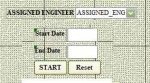I have a table that has four columns of dates.
1. Assigned Date
2. Reviewer Date
3. Approver Date
4. Scheduled Date
I would like to create a option for the user to select one of these four fields then search it by using a date range.
Or can I have them select 2 or 3,4 of the above options with date ranges for any or all? I would also then like the results to populate a report in print preview.
I am learning slowly but please be kind in your answer. And thank you for any help you might give
1. Assigned Date
2. Reviewer Date
3. Approver Date
4. Scheduled Date
I would like to create a option for the user to select one of these four fields then search it by using a date range.
Or can I have them select 2 or 3,4 of the above options with date ranges for any or all? I would also then like the results to populate a report in print preview.
I am learning slowly but please be kind in your answer. And thank you for any help you might give