So I have a database that looks like this:
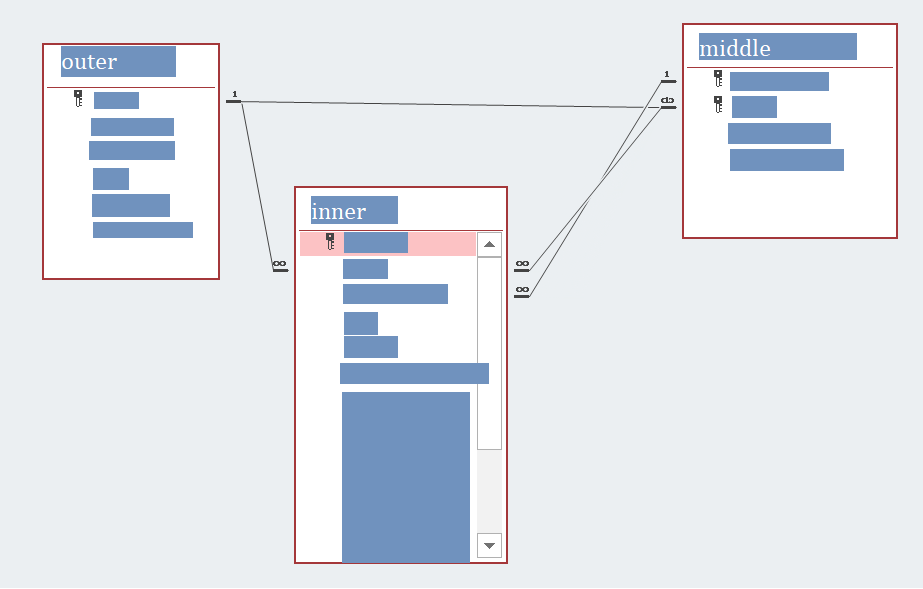
I'm trying to make a form that displays one record from the "middle" table with a subform that shows all of the related records from the "inner" table. Unfortunately whenever I go through the Form Wizard to do this, I end up with an empty subfom and the error message "One of your parameters is invalid.".
I'm not sure how to create subforms otherwise; Google simply pops up a deluge of blog tutorials about Access 2016 or 2013 that don't work in Access 2019. Apparently the fact that I have to match two keys means that the Form Wizard won't help me.
Also I can't seem to find any good documentation about subforms that A: is actually for Access 2019 and B: doesn't tell me to use the Form Wizard, which obviously can't be the right way to do anything complicated.
My apologies for being impatient -- but if anyone has any good documentation links, I'd be very grateful. So far it seems like I have a choice between condescendingly simple tutorials and brutally unadorned API specifications.
I'm trying to make a form that displays one record from the "middle" table with a subform that shows all of the related records from the "inner" table. Unfortunately whenever I go through the Form Wizard to do this, I end up with an empty subfom and the error message "One of your parameters is invalid.".
I'm not sure how to create subforms otherwise; Google simply pops up a deluge of blog tutorials about Access 2016 or 2013 that don't work in Access 2019. Apparently the fact that I have to match two keys means that the Form Wizard won't help me.
Also I can't seem to find any good documentation about subforms that A: is actually for Access 2019 and B: doesn't tell me to use the Form Wizard, which obviously can't be the right way to do anything complicated.
My apologies for being impatient -- but if anyone has any good documentation links, I'd be very grateful. So far it seems like I have a choice between condescendingly simple tutorials and brutally unadorned API specifications.
