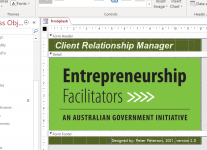Peter Peterson
Member
- Local time
- Today, 18:37
- Joined
- Sep 14, 2020
- Messages
- 43
Hi,
I have searched for an answer to no avail - maybe my search criteria is the problem?
As per attached images, my Form in Design View looks fine, however, in Form View it is different.
I have checked the Form sizes in Properties and they seem fine.
Any ideas as to what is going on and how I can resolve this will be appreciated.
Regards
Peter
I have searched for an answer to no avail - maybe my search criteria is the problem?
As per attached images, my Form in Design View looks fine, however, in Form View it is different.
I have checked the Form sizes in Properties and they seem fine.
Any ideas as to what is going on and how I can resolve this will be appreciated.
Regards
Peter