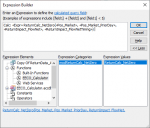Hey All, Easy one for you.
I have one long formula that applies to about 15 different queries. I'd rather give it a Name and then reference the name in each query instead of using the entire formula 15 different times.
The formula in each query always references the same field names, so it is always exactly the same.
I assume this is an easy one.
Since I'm not a coder, the more specific you are the netter.
Thanks guys... as always
Tony
I have one long formula that applies to about 15 different queries. I'd rather give it a Name and then reference the name in each query instead of using the entire formula 15 different times.
The formula in each query always references the same field names, so it is always exactly the same.
I assume this is an easy one.
Since I'm not a coder, the more specific you are the netter.
Thanks guys... as always
Tony