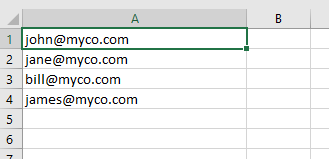I have an Access table, named Events (see attached screen shot) where I want to group 4 fields: EVENT_MONTH, EVENT_TYPE, LOCATION, and SOURCES. Summarizing just the first 3 fields is simple. But what I want to do with the SOURCES field is select distinct values across records (don’t know if I said that properly). I don’t want repeated sources in my SOURCES grouping. See Summary table for what I desire. So, using the LOCATION ‘Jupiter’ and EVENT_TYPE ‘Protests’ as an example, the summarized SOURCES field should not repeat ‘Jupiter Rising’ or ‘John Doe’. Similarly, LOCATION ‘Mars’ and EVENT_TYPE ‘Riots’ should not repeat ‘TikTok’. Hope this makes sense. Thank you.
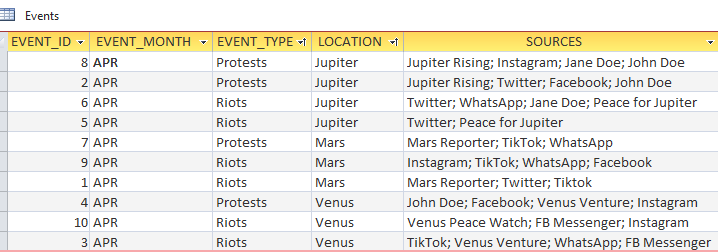
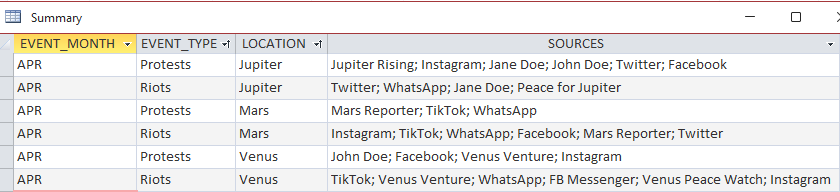
Group By with distinct values across records in one field (1 Viewer)
- Thread starter B Kava
- Start date