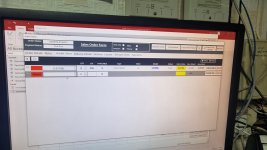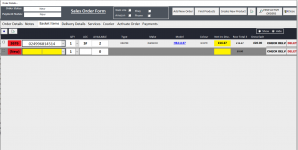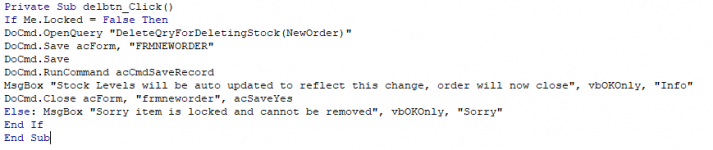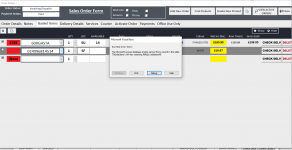hello all , its been a little while so here am I again wanting to pick someones brains as this issue has stumped me.
i have an order form , with subform , the subform is "sold items" and the 2 forms are linked on OrderId and OrderFk
nice and simple ,.
Here's the snag
when the user makes a new order they can add as many products into the sub form as they like this is later added up and invoiced no issue, they can also delete them using a little delete button that runs a del qry and removes the line from the subform datasource and requrys the subform .. works fine.
the issue is !! once the user has deleted any row they cannot add a new row until the order form is closed and reoped.
when they try to add a new row after a delete button has been pressed the primary key doesn't populate and therefore it throws up a load of errors when trying to save the new record. I've tried a hundred and one way to get it to populate using all kinds of vba save commands but it doesn't save with no id so I'm stuck why doesn't it populate when it works fine if I don't delete any records.
if its relevant the setup is front end back end over lan and backend data is SQL server driver version 13 seems to be the most stable if that helps any maybe relevent.
i have an order form , with subform , the subform is "sold items" and the 2 forms are linked on OrderId and OrderFk
nice and simple ,.
Here's the snag
when the user makes a new order they can add as many products into the sub form as they like this is later added up and invoiced no issue, they can also delete them using a little delete button that runs a del qry and removes the line from the subform datasource and requrys the subform .. works fine.
the issue is !! once the user has deleted any row they cannot add a new row until the order form is closed and reoped.
when they try to add a new row after a delete button has been pressed the primary key doesn't populate and therefore it throws up a load of errors when trying to save the new record. I've tried a hundred and one way to get it to populate using all kinds of vba save commands but it doesn't save with no id so I'm stuck why doesn't it populate when it works fine if I don't delete any records.
if its relevant the setup is front end back end over lan and backend data is SQL server driver version 13 seems to be the most stable if that helps any maybe relevent.