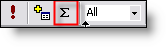washingtons
Registered User.
- Local time
- Today, 11:34
- Joined
- Jun 5, 2007
- Messages
- 13
I'm trying to link a table to a query called M Gate Status. Each product has a certain status that matches it and I'd like my query to show the most recent status for each product. I've created an M Gate Status # column on the MGS table and want to select the maximum number, but I can't figure out the max function to put in my query. I'd like to do this without using VBA.
Thanks in advance!
Thanks in advance!