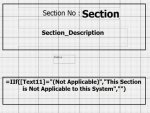Suresh_Murugan
Registered User.
- Local time
- Yesterday, 23:59
- Joined
- Aug 28, 2016
- Messages
- 31
Hi all,
I was tried many times but didn't get a correct solution.
I prepared one database for project related. I have a 16 section and need 16 pages together one report in one click, everything was good. But one problem, few (1 or 2) sections is we consider not applicable, if "not applicable" pages shown "This section not applicable" in same detail section. If applicable Pages shown blank.
I want whichever pages showing "This section not applicable" text box with formatting and whichever pages not showing "This section not applicable" without formatting (means hidden text box). :banghead:
I was tried many times but didn't get a correct solution.
I prepared one database for project related. I have a 16 section and need 16 pages together one report in one click, everything was good. But one problem, few (1 or 2) sections is we consider not applicable, if "not applicable" pages shown "This section not applicable" in same detail section. If applicable Pages shown blank.
I want whichever pages showing "This section not applicable" text box with formatting and whichever pages not showing "This section not applicable" without formatting (means hidden text box). :banghead:
Last edited: