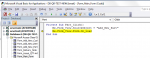corentin
New member
- Local time
- Tomorrow, 00:14
- Joined
- Jan 22, 2020
- Messages
- 12
Hello dear users,
In order to finish my "MRP" project, I need your help. I have a mainfrom called Main_Form and an other form called Stock_Management. What I want is simple : display the Stock_Management form (when I click on a button) in the subform window of the mainform (that is working) but I want ALSO that the On_Load Event of Stock_Management form run when it displays it.
If you have idea, any help would be welcomed !
Thank you,
Corentin
In order to finish my "MRP" project, I need your help. I have a mainfrom called Main_Form and an other form called Stock_Management. What I want is simple : display the Stock_Management form (when I click on a button) in the subform window of the mainform (that is working) but I want ALSO that the On_Load Event of Stock_Management form run when it displays it.
If you have idea, any help would be welcomed !
Thank you,
Corentin