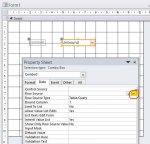ICTkirsten
Registered User.
- Local time
- Today, 17:23
- Joined
- Jan 3, 2015
- Messages
- 137
Hello,
I Have made a change to a field in my tables. it was was based on ethnic background and originally i had just created the field but had not added in the options ( via adding it into the row sources).
So now the tables field have been updated but unfortunately on the form it has not updated into the dropdown i had created containing the options..
Please can someone help me
Thank you
I Have made a change to a field in my tables. it was was based on ethnic background and originally i had just created the field but had not added in the options ( via adding it into the row sources).
So now the tables field have been updated but unfortunately on the form it has not updated into the dropdown i had created containing the options..
Please can someone help me
Thank you