I have a macro to check for a password before opening a form. (I know not the most secure but secure enough for my need)
I have it working with a number password, but I would like to use a text password. Right now it is "5234" and i want it to be, for example "Go Knights Go!"
What do I need to change in this macro to do that?
Thanks
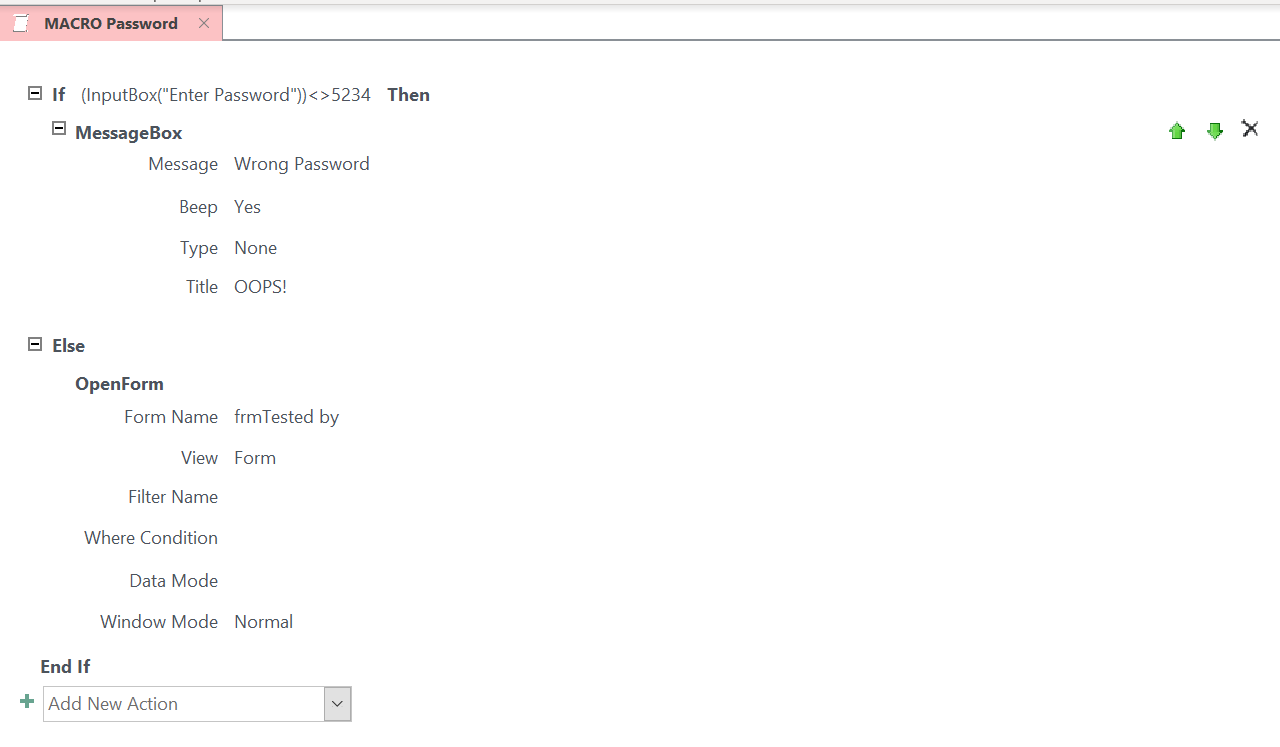
I have it working with a number password, but I would like to use a text password. Right now it is "5234" and i want it to be, for example "Go Knights Go!"
What do I need to change in this macro to do that?
Thanks
