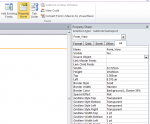corentin
New member
- Local time
- Today, 23:52
- Joined
- Jan 22, 2020
- Messages
- 12
Hello everybody, Bom dia,
Let me explain my last problem on my project. I have a MainForm and other forms that are displayed on it with a subform view called "Form_View". Note that between MainForm and the other that I wantr to display, there are no links (Link Master Field and Link Chield Fields are empty).
The code to display it is the following :
Me.Form_View.SourceObject = "Stock_Management"
My problem is that a query doesn't refer to the TextBox field "SearchBar" in StockManagement Form when I display that form into my MainForm.
Is it needed to link the MainForm with that Form to get what I want ?
If not, could you help me please to refer it proprely. I display many forms in the MainForm in Order to get a better user experience.
Thank you in advance for your help.
Corentin
Let me explain my last problem on my project. I have a MainForm and other forms that are displayed on it with a subform view called "Form_View". Note that between MainForm and the other that I wantr to display, there are no links (Link Master Field and Link Chield Fields are empty).
The code to display it is the following :
Me.Form_View.SourceObject = "Stock_Management"
My problem is that a query doesn't refer to the TextBox field "SearchBar" in StockManagement Form when I display that form into my MainForm.
Is it needed to link the MainForm with that Form to get what I want ?
If not, could you help me please to refer it proprely. I display many forms in the MainForm in Order to get a better user experience.
Thank you in advance for your help.
Corentin