Kayleigh
Member
- Local time
- Today, 11:46
- Joined
- Sep 24, 2020
- Messages
- 706
Hi
I am attempting to print a form which contains several subforms. The data in the subform header and detail sections displays fine. However the figures in the unbound textboxes located in the footer are not displaying - only blank boxes are visible.
My print code is (although as a side issue I am still manually setting to landscape and A3)
Anyone know how I can resolve this?
Here is a snippet of the print-out:
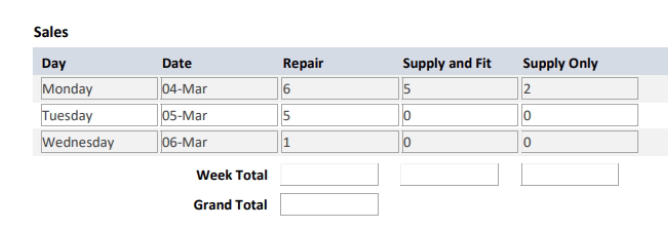
And this is what its like on screen:
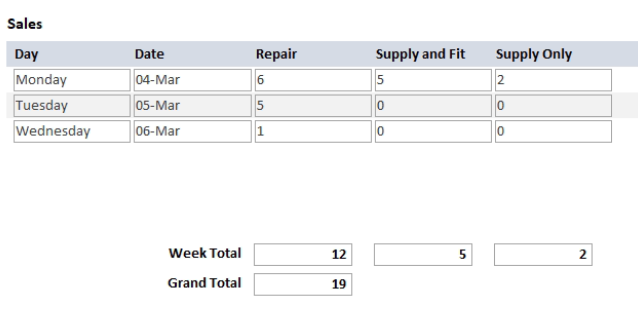
I am attempting to print a form which contains several subforms. The data in the subform header and detail sections displays fine. However the figures in the unbound textboxes located in the footer are not displaying - only blank boxes are visible.
My print code is (although as a side issue I am still manually setting to landscape and A3)
Code:
Application.Printer.Orientation = acPRORLandscape
Application.Printer.PaperSize = acPRPSA3
DoCmd.RunCommand acCmdPrintAnyone know how I can resolve this?
Here is a snippet of the print-out:
And this is what its like on screen:
