I need some advice on how to right align a series of text.
I tried the following :
but the result is not what I expect. Apparently it's not right aligned.
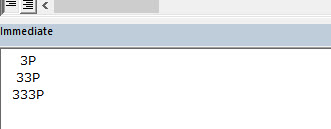
If I use it as a function :
I receive this. Again not right aligned.
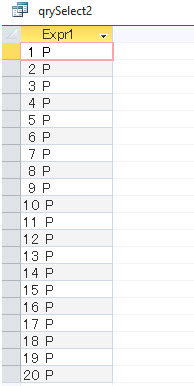
This is the query's sql :
Any kind of advice is much appreciated.
I tried the following :
SQL:
St = "WWW"
C = "3"
RSet St = C
Debug.Print St & "P"
C = "33"
RSet St = C
Debug.Print St & "P"
C = "333"
RSet St = C
Debug.Print St & "P"but the result is not what I expect. Apparently it's not right aligned.
If I use it as a function :
SQL:
Function test2(C As String)
Dim St As String
St = "WWWW"
RSet St = C & " P"
test2 = St
End FunctionI receive this. Again not right aligned.
This is the query's sql :
SELECT test2([ShowOrder]) AS Expr1 FROM tblProcesses;Any kind of advice is much appreciated.

