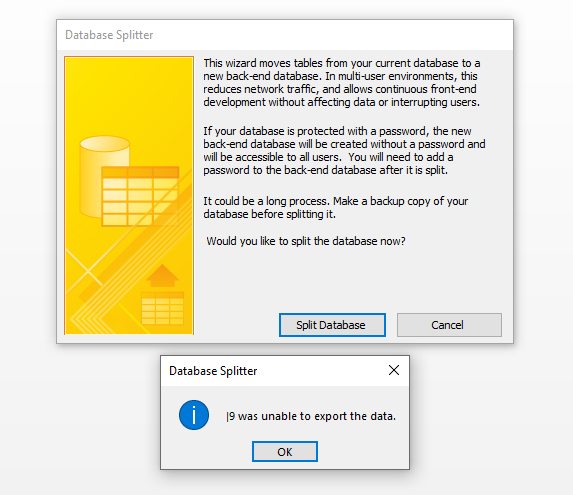did you compact repair before starting?
If so, first error implies there is something wrong with the table.
2nd error implies much the same - the error message is pointing you to what to look at
what version of access are you using? if the original db is a different version it may be that you are using datatypes incompatible with the current version - or perhaps you have field names which are access reserved words (such as date, name, desc, description)
Edit - I don't see 'experimental_table' in your previous post
I've deleted experimental_table because it was useless now.
I've tried something different.
1. Copied my original access file named BTIEmployee and BTIEmployeebe
2. I opened BTIEmployeebe and delete all the forms, reports and queries, etc.
3. I opened BTIEmployee and delete all tables and import all the tables from BTIEmployeebe using the linked option.
4. Made ACCDE file of BTIEmployee.
5. Placed ACCDE file and BTIEmployeebe file to the shared folder.
My database is opening on another computer but it's read-only.