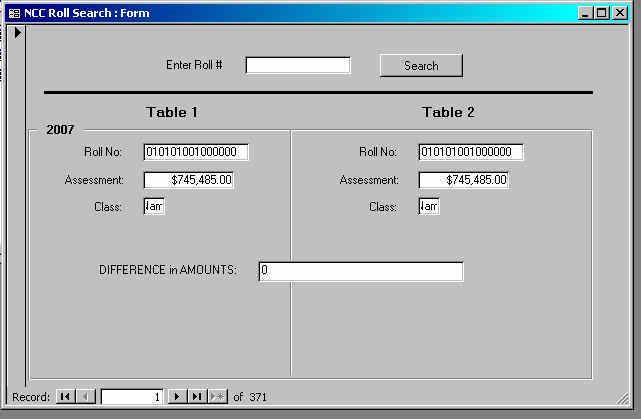I am new to access and am having troubles figuring out if statements. I want an if statement in a table that says if column 1 = "whatever" then column 2 = "YAY" else column 2 = "NO".
How would I apply this to a table?
Also I have a table that has one column it is a list of codes. In another table there are 2 columns column 1 has a code i want column 2 to say if column 1 code is found in the list of codes from the other column the put "MATCH FOUND"
Thanks,
Mike
How would I apply this to a table?
Also I have a table that has one column it is a list of codes. In another table there are 2 columns column 1 has a code i want column 2 to say if column 1 code is found in the list of codes from the other column the put "MATCH FOUND"
Thanks,
Mike