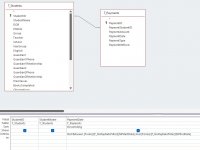Hello Access Gurus,
I'm quite new to Access, but have nevertheless successfully built a database for a small language school which allows them to track students' details, exam performance, payment records, etc. They asked for a number of reports, all of which were quite easy to create, including one which gives them a list of which students have paid what amounts between a certain date range. The one that's stumping me is that they also a report which shows students who haven't made a payment between a date range. The issue is that the query correctly finds students without a payment within the range, but also returns those who paid on any other date outside the range (multiple times). It's obvious that this is what would happen, but I have a complete mental block about how to do this correctly.
Please see attached for the query/table layout.
If someone could de-stupid me I'd be very grateful!
I'm quite new to Access, but have nevertheless successfully built a database for a small language school which allows them to track students' details, exam performance, payment records, etc. They asked for a number of reports, all of which were quite easy to create, including one which gives them a list of which students have paid what amounts between a certain date range. The one that's stumping me is that they also a report which shows students who haven't made a payment between a date range. The issue is that the query correctly finds students without a payment within the range, but also returns those who paid on any other date outside the range (multiple times). It's obvious that this is what would happen, but I have a complete mental block about how to do this correctly.
Please see attached for the query/table layout.
If someone could de-stupid me I'd be very grateful!