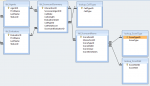I'm not sure if this is even possible, but hopefully you all can help.
I've attached my relationships.
So I have a form for ScorecardSummary. There is a subform within this form for ScorecardItems, which is a continuous form.
What I'd like, is a way that when you open the scorecard summary form, that the subform is already populated with 11 items for that interaction ID, and each is populated with each of the 11 score types. Is there a way to store the values input in a continuous form and only save them to the database if the user clicks a save button of some sort? (I already have logic on my single forms where the data isn't saved until the user explicitly submits, just not sure if this can be done).
Or, would it just be easier to have all 11 "scoretypes" as a column on the "tbl_scorecarditems" since every type is mandatory on every scorecard anyway?
I've attached my relationships.
So I have a form for ScorecardSummary. There is a subform within this form for ScorecardItems, which is a continuous form.
What I'd like, is a way that when you open the scorecard summary form, that the subform is already populated with 11 items for that interaction ID, and each is populated with each of the 11 score types. Is there a way to store the values input in a continuous form and only save them to the database if the user clicks a save button of some sort? (I already have logic on my single forms where the data isn't saved until the user explicitly submits, just not sure if this can be done).
Or, would it just be easier to have all 11 "scoretypes" as a column on the "tbl_scorecarditems" since every type is mandatory on every scorecard anyway?