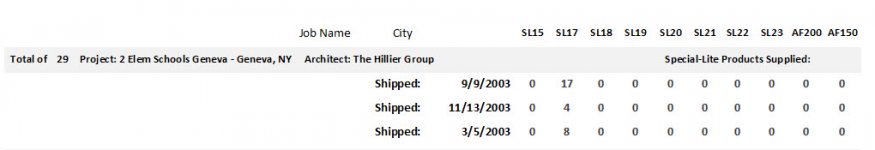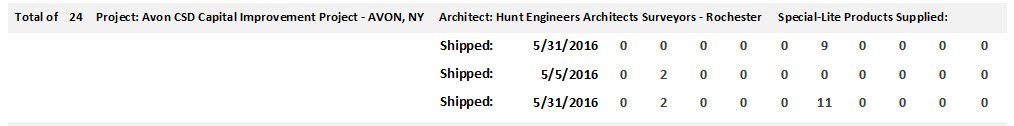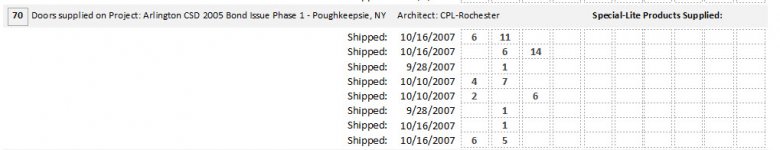Please see (Zeroes.jpg) of a report I am printing. Each line represents when a product shipped and the quantity of the product on each order. Unfortunately, since each order doesn't include a quantity for each of the (10) products, I get a lot of "0" values in report. However, on relatively few occasions, I will get two of three products on one line, as shown in (Zeroes-2.jpg)
Is there anyway to set up the report so only it only prints the fields on an individual row when the product quantity > "0"?
Thank you.
Is there anyway to set up the report so only it only prints the fields on an individual row when the product quantity > "0"?
Thank you.