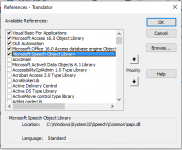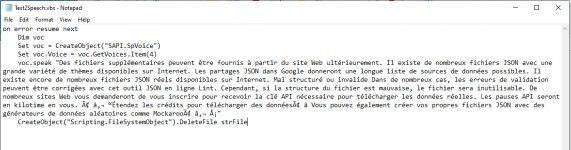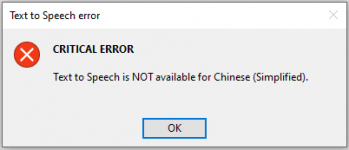After further tests using
@arnelgp's version 5, I've now added several new features, most importantly the use of
text to speech (TTS)
In addition, the following items are included:
a) code to check for an Internet connection when the form is loaded
b) reverse translate - useful for checking accuracy of Google translate and for translating into additional languages
c) copy text to clipboard
d) character count (including spaces etc) - tests indicate a limit of around 9800 characters can be translated - more than as
@Nixversteher suggested.
The selected text is exported to a VB script file (
Text2Speech.vbs in the program folder) which is then 'executed' i.e. read aloud in the selected voice
For the best results, install
additional voices from
text to speech settings
If no voice is available for the selected language, the text is spoken in the default language:
As a test, I installed voices for all available languages. There are a total of 75 voices in 48 languages.
For details, see
Appendix A: Supported languages and voices (microsoft.com)
Disappointingly only 16 of those voices were available on my test workstations using text to speech:
16 available voices:
0 - Microsoft Hazel Desktop - English (Great Britain)
1 - Microsoft Hedda Desktop - German
2 - Microsoft David Desktop - English (United States)
3 - Microsoft Zira Desktop - English (United States)
4 - Microsoft Helena Desktop - Spanish (Spain)
5 - Microsoft Sabina Desktop - Spanish (Mexico)
6 - Microsoft Hortense Desktop - French
7 - Microsoft Elsa Desktop - Italian (Italy)
8 - Microsoft Haruka Desktop - Japanese
9 - Microsoft Heami Desktop - Korean
10 - Microsoft Paulina Desktop - Polish
11 - Microsoft Maria Desktop - Portuguese(Brazil)
12 - Microsoft Irina Desktop - Russian
13 - Microsoft Huihui Desktop - Chinese (Simplified)
14 - Microsoft Tracy Desktop - Chinese(Traditional, HongKong SAR)
15 - Microsoft Hanhan Desktop - Chinese (Taiwan)
Voices 8, 9, 12, 13, 14, 15 can't be used for TTS in Access as the character set cannot be read
As a result, languages such as Chinese, Japanese or Russian aren't exported to the VBS file
However, In my tests, the following 8 languages all worked successfully:
8 available voices:
0 - Microsoft Hazel Desktop - English (Great Britain)
1 - Microsoft Hedda Desktop - German
2 - Microsoft Zira Desktop - English (United States)
3 - Microsoft Helena Desktop - Spanish (Spain)
4 - Microsoft Hortense Desktop - French
5 - Microsoft Elsa Desktop - Italian (Italy)
6 - Microsoft Paulina Desktop - Polish
7 - Microsoft Maria Desktop - Portuguese(Brazil)
I would be very interested if anyone can explain how to make use of all additional voices which can be installed
Other feedback would be welcomed.
For more details, see my separate thread:
Translate & Speak | Access World Forums (access-programmers.co.uk)
NOTE:
I didn't use the code provided by
@Nixversteher as its fairly similar to that in
@arnelgp's v5.
However that code helped explain why the maximum URL length in
Internet Explorer is 2083 characters.
IE is still used in the current
Access web browser control.
A new
browser control based on
Chromium Edge will be released in the near future and, amongst other benefits, this will have a far larger character limit for URLs