Hi all,
I have a query with 3 tables linked with join fields 2 and 3 as per below
I need to update a table with data from a 4th table but there is no joint field
If the joint between tables 1, 2 and 3 was joint where the fields are equal then there is no problem adding table 4
How do I contenate the below to not link table 4 but be able to update a table from table 4
I need to update the currency field
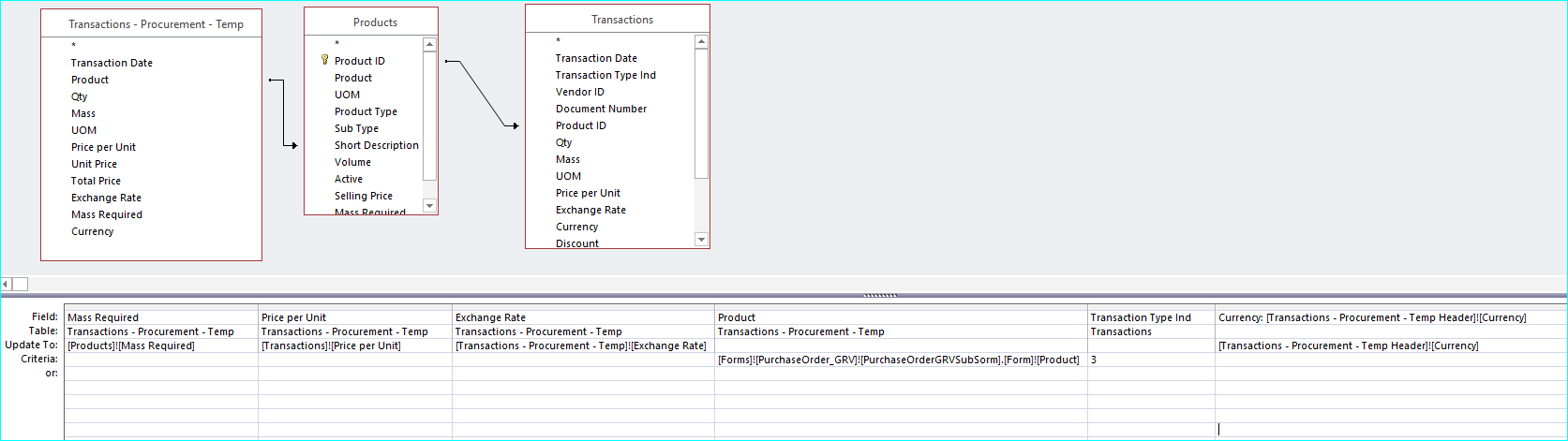
I have a query with 3 tables linked with join fields 2 and 3 as per below
I need to update a table with data from a 4th table but there is no joint field
If the joint between tables 1, 2 and 3 was joint where the fields are equal then there is no problem adding table 4
How do I contenate the below to not link table 4 but be able to update a table from table 4
I need to update the currency field
UPDATE DISTINCTROW ([Transactions - Procurement - Temp] LEFT JOIN Products ON [Transactions - Procurement - Temp].Product = Products.[Short Description]) LEFT JOIN Transactions ON Products.[Product ID] = Transactions.[Product ID] SET [Transactions - Procurement - Temp].UOM = [Products]![UOM], [Transactions - Procurement - Temp].[Mass Required] = [Products]![Mass Required], [Transactions - Procurement - Temp].[Price per Unit] = [Transactions]![Price per Unit], [Transactions - Procurement - Temp].[Exchange Rate] = [Transactions - Procurement - Temp]![Exchange Rate], [Transactions - Procurement - Temp Header]![Currency] = [Transactions - Procurement - Temp Header]![Currency]
WHERE ((([Transactions - Procurement - Temp].Product)=[Forms]![PurchaseOrder_GRV]![PurchaseOrderGRVSubSorm].[Form]![Product]) AND ((Transactions.[Transaction Type Ind])=3));
