I have created the various login's within SQL Server itself and have created a DSN file stored in a shared folder on a server but when I try to link the front end on another computer, I get this error:
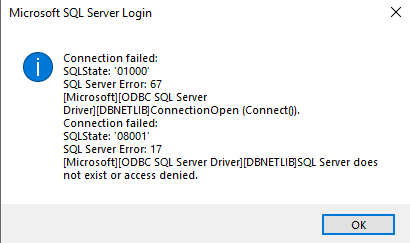
I have created the login's on the server using windows auth. and have set the database to the one I want to connect to (not master).
I have created the login's on the server using windows auth. and have set the database to the one I want to connect to (not master).
