berengaria
New member
- Local time
- Today, 15:37
- Joined
- Jan 27, 2023
- Messages
- 5
Hi all,
I'm a new member, in need of help.
I use Office Access 19 and have a very basic database created in 1999. My colleague has had problems opening the file, over the last couple of days and I've been trying to work out what is happening to it. I've noticed that it has copied itself to a "backup_backup" and leaves the original file as a lower KB. The locking file has stayed in place although I think this might be because she has been opening several copies of the database at the same time as it's been so slow. We share this database on a shared drive, although only one person uses it at a time. We've tried shutting the pc/laptops down and it is has remained in place, the only way I got rid of was to delete it and take a copy and reinstate a renamed copy on our shared drive.
Today it did this again while my colleague was using it, creating a copy at 10:52am.
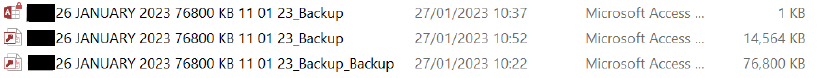
My Colleague has just logged off at 13.29 and this time the locking file has closed down, however the entries she has been making today are on the "backup" version timed at 13.29 with the lower KB and nothing on the "backup_backup" version timed at 10.22am.
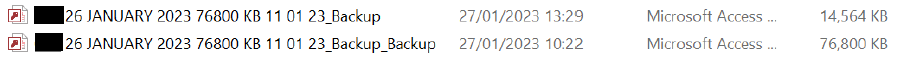
Any idea what is going on, any help would be appreciated.
I'm a new member, in need of help.
I use Office Access 19 and have a very basic database created in 1999. My colleague has had problems opening the file, over the last couple of days and I've been trying to work out what is happening to it. I've noticed that it has copied itself to a "backup_backup" and leaves the original file as a lower KB. The locking file has stayed in place although I think this might be because she has been opening several copies of the database at the same time as it's been so slow. We share this database on a shared drive, although only one person uses it at a time. We've tried shutting the pc/laptops down and it is has remained in place, the only way I got rid of was to delete it and take a copy and reinstate a renamed copy on our shared drive.
Today it did this again while my colleague was using it, creating a copy at 10:52am.
My Colleague has just logged off at 13.29 and this time the locking file has closed down, however the entries she has been making today are on the "backup" version timed at 13.29 with the lower KB and nothing on the "backup_backup" version timed at 10.22am.
Any idea what is going on, any help would be appreciated.
