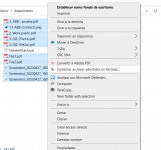ExcelNovelU2
New member
- Local time
- Today, 00:44
- Joined
- May 10, 2023
- Messages
- 3
Dear partners. First of all, good afternoon, good night or good day and thank you for taking the time to read what is written here. I dare to ask if any of you have had, like the one writing this, the concern to know if there is or can be developed a macro in VBA for Excel on how to replicate, from Excel itself, the Acrobat Pro commands for "Combine files supported in acrobat" and "Convert to Adobe PDF", commands that appear in the conceptual menu of the same office when selecting one or more files from a folder regardless of ending (.docx, jpg, jpeg, png, pdf, xlsx, etc.) and click the right mouse pointer.
In the pages that I have visited I have found the way to convert to PDF and merge certain files in a folder (.doc, .pdf, jpg, .png), but all separately. It should be noted at this point that the methods I have found for image conversion and/or fusion leave much to be desired because they do not respect the image structure, neither in size nor in direction (vertical or horizontal) than the source file. Although, if I found a way to perform the direct conversion to PDF of the images, once these errors were corrected, it would be great for me.
As you can see? Do you think that it is possible or that the form even already exists and you could share it with me? I am not attaching an Excel file or commands from what I have found so far, but if you consider that this will be faster and more understandable, with pleasure.
Sincerely and respectfully, your friend Martín (ExcelNovelU2)
In the pages that I have visited I have found the way to convert to PDF and merge certain files in a folder (.doc, .pdf, jpg, .png), but all separately. It should be noted at this point that the methods I have found for image conversion and/or fusion leave much to be desired because they do not respect the image structure, neither in size nor in direction (vertical or horizontal) than the source file. Although, if I found a way to perform the direct conversion to PDF of the images, once these errors were corrected, it would be great for me.
As you can see? Do you think that it is possible or that the form even already exists and you could share it with me? I am not attaching an Excel file or commands from what I have found so far, but if you consider that this will be faster and more understandable, with pleasure.
Sincerely and respectfully, your friend Martín (ExcelNovelU2)