AWirsching
New member
- Local time
- Today, 18:02
- Joined
- Oct 26, 2021
- Messages
- 23
Oh ok. Well, that worked with the query. When I went back to the Date Parameters form, I received the following error:
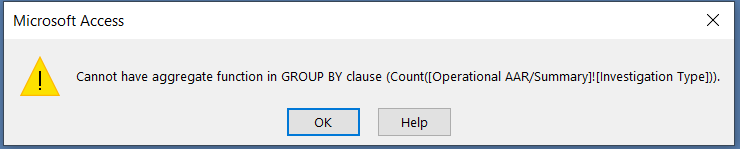
Apologies, I see what I did! Let me fix this.Oh ok. Well, that worked with the query. When I went back to the Date Parameters form, I received the following error:
View attachment 95651
