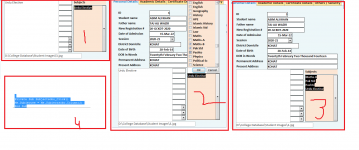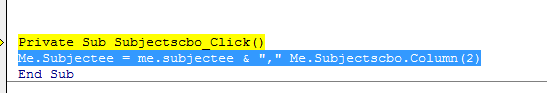ZKHADI
Member
- Local time
- Today, 09:01
- Joined
- Apr 5, 2021
- Messages
- 118
hy buddies:
i have a form with multiple subject combobox. the problem is that the combobox selected subjects are not putting in textbox.
if select one subject then it updated in textbox but if select more than 1 the old 1 subject also disappear.
i coded the combobox on click even as shown in the picture.
how I can put the multiple subjects in textbox by separate with comma?
check image below please
i have a form with multiple subject combobox. the problem is that the combobox selected subjects are not putting in textbox.
if select one subject then it updated in textbox but if select more than 1 the old 1 subject also disappear.
i coded the combobox on click even as shown in the picture.
how I can put the multiple subjects in textbox by separate with comma?
check image below please