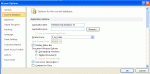born2gamble
Registered User.
- Local time
- Today, 01:45
- Joined
- Aug 16, 2011
- Messages
- 31
I have a Navigation Form.
On one tab, I have a multiple Items Form. I made a openform macro, that when i click on an individual recordID (on click-embedded macro), it opens up another form, with that recordID full details.
However, it keeps opening up that form in a different window. Is it possible to have it open up within the Navigation Form?
On one tab, I have a multiple Items Form. I made a openform macro, that when i click on an individual recordID (on click-embedded macro), it opens up another form, with that recordID full details.
However, it keeps opening up that form in a different window. Is it possible to have it open up within the Navigation Form?
Last edited: