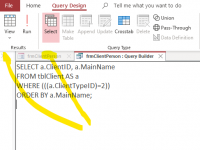Hello,
Not sure where to post this.
When getting into query builder from a combobox row source on a form (clicking ...) the Navigation pane and other open tabs (tables, forms, etc) are greyed out and are frozen/inaccessible (see yellow arrows). Navigation pane closes as well.
I suspect this happens after upgrade to version 2204 ( I have Access LTSC 2021).
Can anyone confirm this?
Not sure where to post this.
When getting into query builder from a combobox row source on a form (clicking ...) the Navigation pane and other open tabs (tables, forms, etc) are greyed out and are frozen/inaccessible (see yellow arrows). Navigation pane closes as well.
I suspect this happens after upgrade to version 2204 ( I have Access LTSC 2021).
Can anyone confirm this?