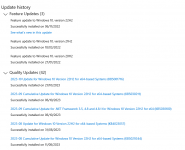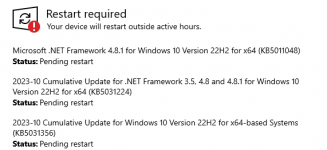You are using an out of date browser. It may not display this or other websites correctly.
You should upgrade or use an alternative browser.
You should upgrade or use an alternative browser.
Not impressed with the latest Google update. :( (1 Viewer)
- Thread starter Gasman
- Start date
cheekybuddha
AWF VIP
- Local time
- Today, 07:47
- Joined
- Jul 21, 2014
- Messages
- 2,280
Are you sure this isn't an MS thing after their removal/replacement of Calibri as the standard variable width font?
Gasman
Enthusiastic Amateur
- Local time
- Today, 07:47
- Joined
- Sep 21, 2011
- Messages
- 14,299
No, was that on everthing? My works computer Chrome was fine yesterday?Are you sure this isn't an MS thing after their removal/replacement of Calibri as the standard variable width font?
I will check windows and chrome versions on both.
cheekybuddha
AWF VIP
- Local time
- Today, 07:47
- Joined
- Jul 21, 2014
- Messages
- 2,280
You can check the Chrome settings for which font is set for variable-width font (default, or something specific) - perhaps it's different at home and at work?
(Blind leading the blind here, I use neither Windows nor Chrome!)
(Blind leading the blind here, I use neither Windows nor Chrome!)
Gasman
Enthusiastic Amateur
- Local time
- Today, 07:47
- Joined
- Sep 21, 2011
- Messages
- 14,299
Tried applying the reg file below, with no change. Fonts on both PCs for Chrome are the same.
I have to go out now, but more experimenting over the weekend.
I have to go out now, but more experimenting over the weekend.
Code:
Windows Registry Editor Version 5.00
[HKEY_LOCAL_MACHINE\SOFTWARE\Microsoft\Windows NT\CurrentVersion\Fonts]
"Segoe UI (TrueType)"="segoeui.ttf"
"Segoe UI Black (TrueType)"="seguibl.ttf"
"Segoe UI Black Italic (TrueType)"="seguibli.ttf"
"Segoe UI Bold (TrueType)"="segoeuib.ttf"
"Segoe UI Bold Italic (TrueType)"="segoeuiz.ttf"
"Segoe UI Emoji (TrueType)"="seguiemj.ttf"
"Segoe UI Historic (TrueType)"="seguihis.ttf"
"Segoe UI Italic (TrueType)"="segoeuii.ttf""Segoe UI Light (TrueType)"="segoeuil.ttf"
"Segoe UI Light Italic (TrueType)"="seguili.ttf"
"Segoe UI Semibold (TrueType)"="seguisb.ttf"
"Segoe UI Semibold Italic (TrueType)"="seguisbi.ttf"
"Segoe UI Semilight (TrueType)"="segoeuisl.ttf"
"Segoe UI Semilight Italic (TrueType)"="seguisli.ttf"
"Segoe UI Symbol (TrueType)"="seguisym.ttf"
"Segoe MDL2 Assets (TrueType)"="segmdl2.ttf"
"Segoe Print (TrueType)"="segoepr.ttf"
"Segoe Print Bold (TrueType)"="segoeprb.ttf"
"Segoe Script (TrueType)"="segoesc.ttf"
"Segoe Script Bold (TrueType)"="segoescb.ttf"
[HKEY_LOCAL_MACHINE\SOFTWARE\Microsoft\Windows NT\CurrentVersion\FontSubstitutes]
"Segoe UI"=-Gasman
Enthusiastic Amateur
- Local time
- Today, 07:47
- Joined
- Sep 21, 2011
- Messages
- 14,299
Gasman
Enthusiastic Amateur
- Local time
- Today, 07:47
- Joined
- Sep 21, 2011
- Messages
- 14,299
Not sure what is going on now.
I accepted the updates for the desktop, the two that were missing that were on the laptop and installed recently, but font remains the same on the desktop. Only difference I can see is desktop is Pro and laptop is Home?
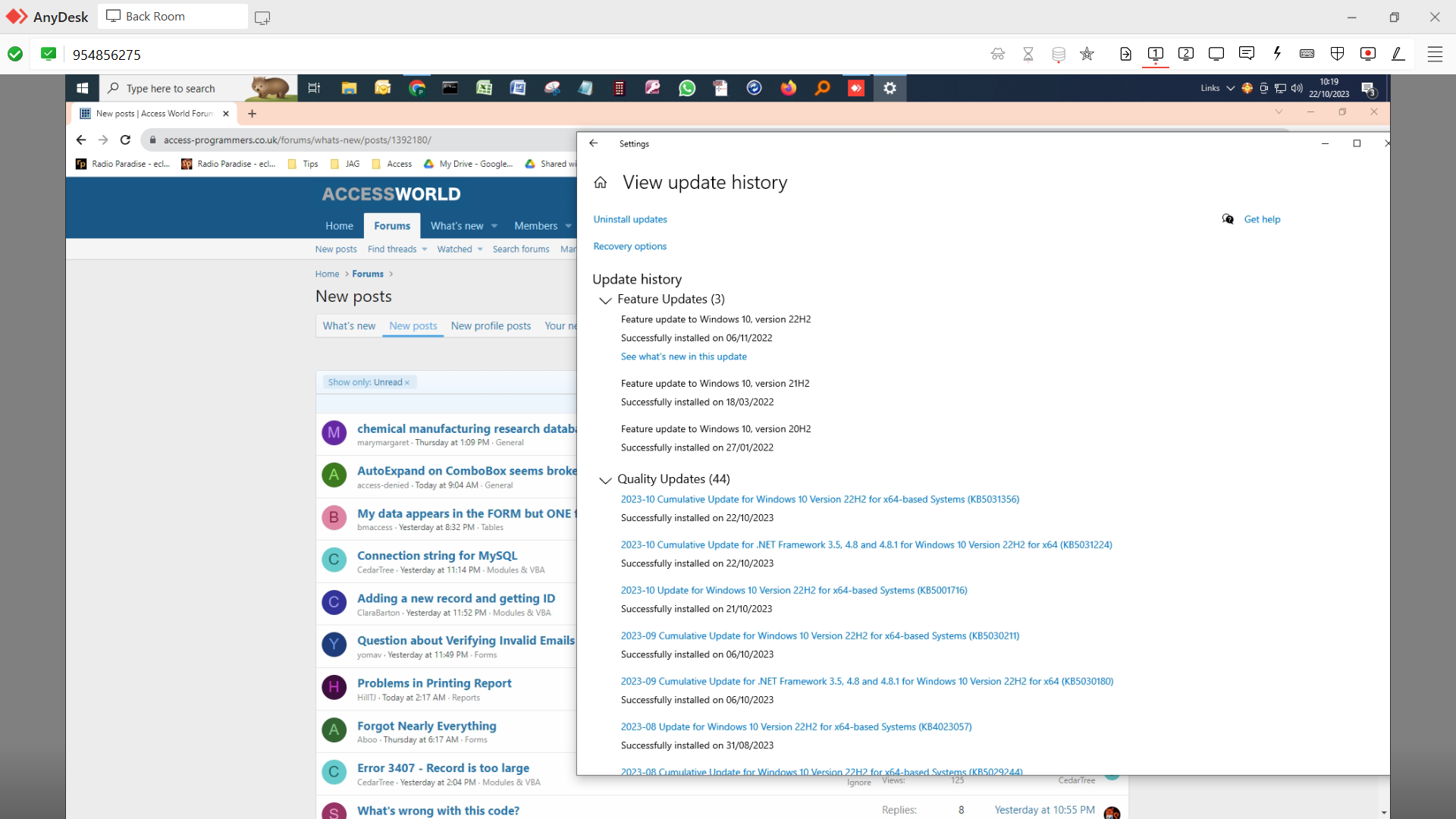
I accepted the updates for the desktop, the two that were missing that were on the laptop and installed recently, but font remains the same on the desktop. Only difference I can see is desktop is Pro and laptop is Home?
Cotswold
Active member
- Local time
- Today, 07:47
- Joined
- Dec 31, 2020
- Messages
- 528
Brave is a much more secure Browser and certainly steals a lot less of your details.
The recent issue of Computer Active shows some of the differences between Edge, Chrome & Brave. Plus it includes a Tor browser option.
The recent issue of Computer Active shows some of the differences between Edge, Chrome & Brave. Plus it includes a Tor browser option.
Gasman
Enthusiastic Amateur
- Local time
- Today, 07:47
- Joined
- Sep 21, 2011
- Messages
- 14,299
I downloaded it and had a quick look.Brave is a much more secure Browser and certainly steals a lot less of your details.
The recent issue of Computer Active shows some of the differences between Edge, Chrome & Brave. Plus it includes a Tor browser option.
It could not even import my Chrome bookmarks, although it said it had.
Gasman
Enthusiastic Amateur
- Local time
- Today, 07:47
- Joined
- Sep 21, 2011
- Messages
- 14,299
My apologies, I had used the incorrect profile for Chrome, as I have several email addresses in Gmail.
Firefox did the same which alerted me to my mistake.
Using the correct profle gave me all my bookmarks.
I will experiment.
Thank you.
Firefox did the same which alerted me to my mistake.
Using the correct profle gave me all my bookmarks.
I will experiment.
Thank you.
Similar threads
- Replies
- 36
- Views
- 836
- Replies
- 2
- Views
- 984
Users who are viewing this thread
Total: 1 (members: 0, guests: 1)