Would it be possible for somebody to point in the right direction with an issue I have with Not In The List option on a Combo box.
I have a form for ordering parts with a sub form within for selecting the part, What I am trying to achieve is input a new part number into the Combo box which, if not in the table, brings up a message box with the option to add a new part. If Yes is selected then this would open the Parts Form to input the detail, when this form is saved you are returned to the Orders Form with the new part highlighted in the combo box.
This is what I have at the moment but I keep getting an error as highlighted below.
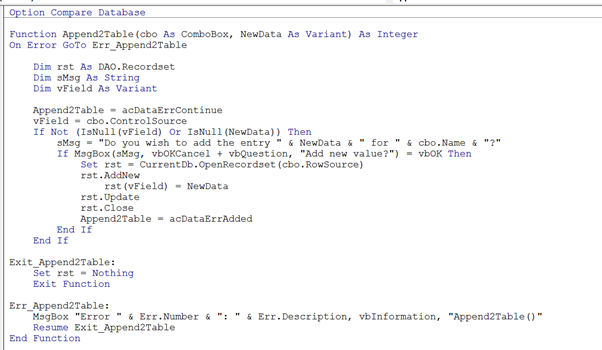
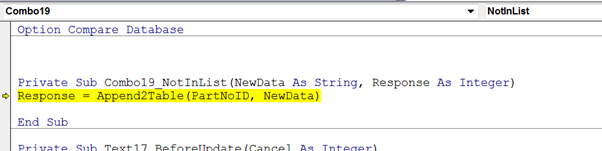
Any help or advice would be gratefully accepted, or if you have an alternative option?
Thanks Guys.
I have a form for ordering parts with a sub form within for selecting the part, What I am trying to achieve is input a new part number into the Combo box which, if not in the table, brings up a message box with the option to add a new part. If Yes is selected then this would open the Parts Form to input the detail, when this form is saved you are returned to the Orders Form with the new part highlighted in the combo box.
This is what I have at the moment but I keep getting an error as highlighted below.
Any help or advice would be gratefully accepted, or if you have an alternative option?
Thanks Guys.
