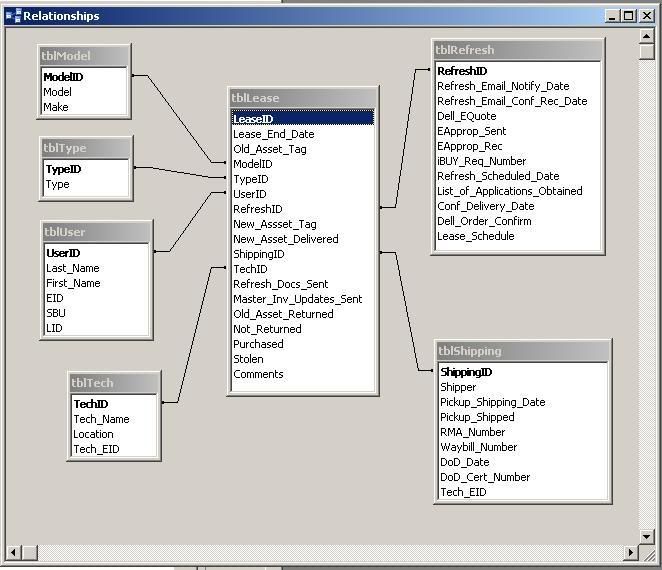Let me just start off by saying, I don't have any code to post as it is just an idea I have.
This is a Lease return project for work. We have an excel sheet that is broken up into tabs. Master List, Not Returned and then a tab for every month.
Here is what I would like to do.
If someone checks the box that says the leased computer was not returned, can I grab a certain batch of fields to automatically populate another Tab in this Access 2003 Form?
The second part to this would be if a person unchecks "Not Returned" in the Not Returned Tab, can I get that record automatically removed from that list view?
Similar principle for the Monthly shipping by a certain date. If the user enters in a shipped Date by say March 1, is there any way to populate a another tab into a list view?
Thanks for any advice that you gentlemen and ladies can provide.
This is a Lease return project for work. We have an excel sheet that is broken up into tabs. Master List, Not Returned and then a tab for every month.
Here is what I would like to do.
If someone checks the box that says the leased computer was not returned, can I grab a certain batch of fields to automatically populate another Tab in this Access 2003 Form?
The second part to this would be if a person unchecks "Not Returned" in the Not Returned Tab, can I get that record automatically removed from that list view?
Similar principle for the Monthly shipping by a certain date. If the user enters in a shipped Date by say March 1, is there any way to populate a another tab into a list view?
Thanks for any advice that you gentlemen and ladies can provide.