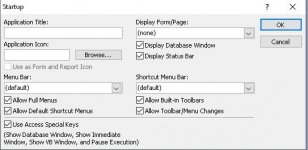AccessShell
Member
- Local time
- Today, 04:21
- Joined
- Mar 26, 2024
- Messages
- 54
I am reposting this from another forum. I have never re-posted like this, but they said they do not know the solution to my problem.
I am using MS Access 2003 on Windows 10. I have been running this for several years now with no problem. Within the past few months all my Access DBs do not open properly. I don't know if I accidently hit a switch, or if some other program is interfering with access. All my Access DBs are accessed through VB6. I have no problem adding data, or reading data from the DB though VB6.


Normally when I open a DB the DB window is displayed as shown in the should be,jpg. However, I now get what is shown in the broken.jpg. The only way I can get the DB to open properly is to walk through the "Open" menu on the "File" Menu tab.
I hope I explained it properly.
Any help would be appreciated.
Thanks
I am using MS Access 2003 on Windows 10. I have been running this for several years now with no problem. Within the past few months all my Access DBs do not open properly. I don't know if I accidently hit a switch, or if some other program is interfering with access. All my Access DBs are accessed through VB6. I have no problem adding data, or reading data from the DB though VB6.


Normally when I open a DB the DB window is displayed as shown in the should be,jpg. However, I now get what is shown in the broken.jpg. The only way I can get the DB to open properly is to walk through the "Open" menu on the "File" Menu tab.
I hope I explained it properly.
Any help would be appreciated.
Thanks